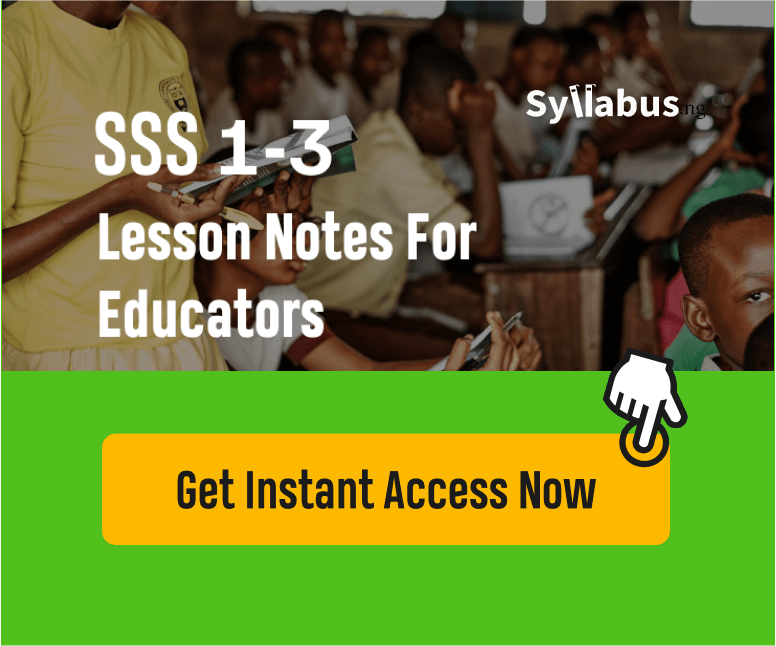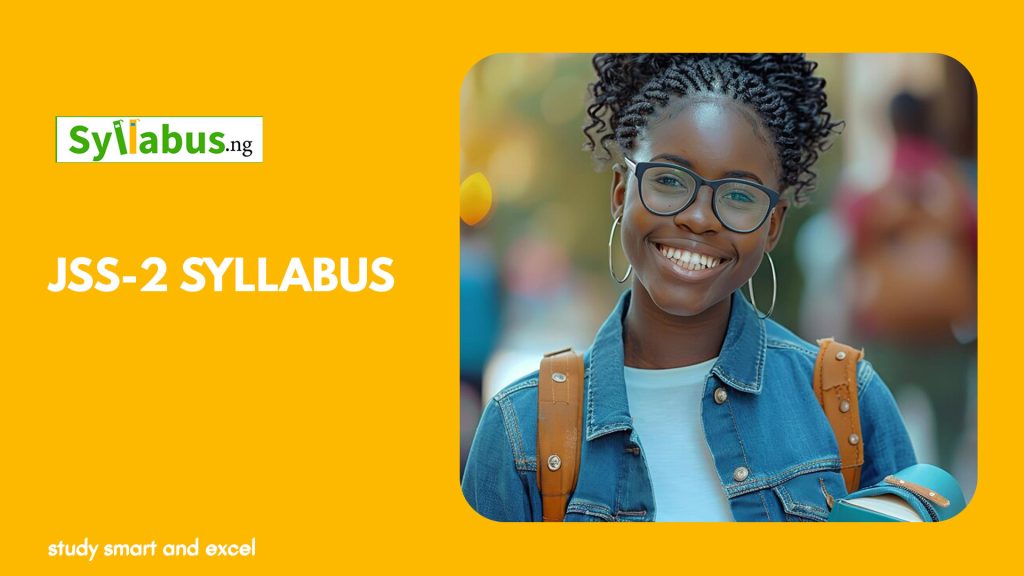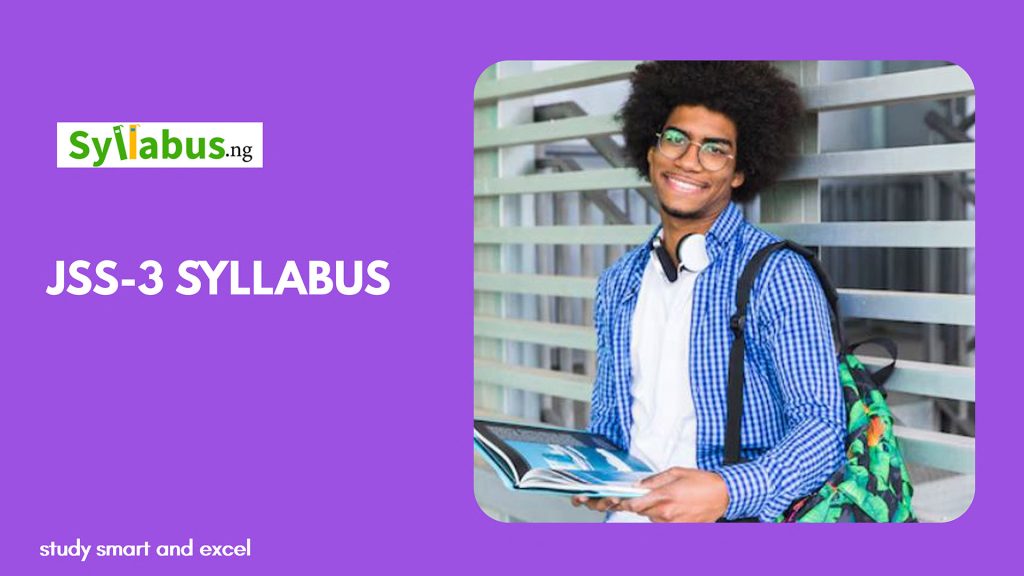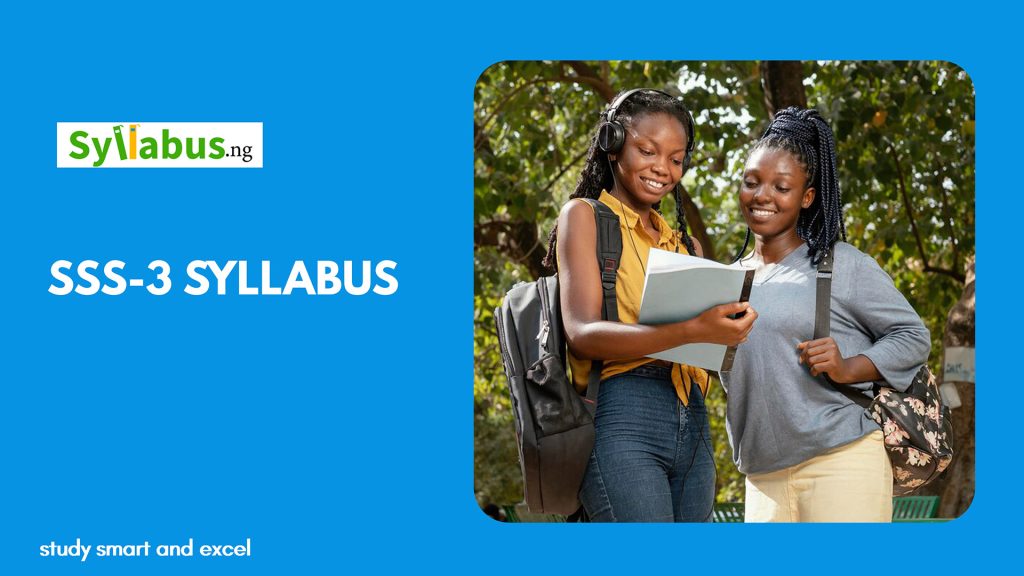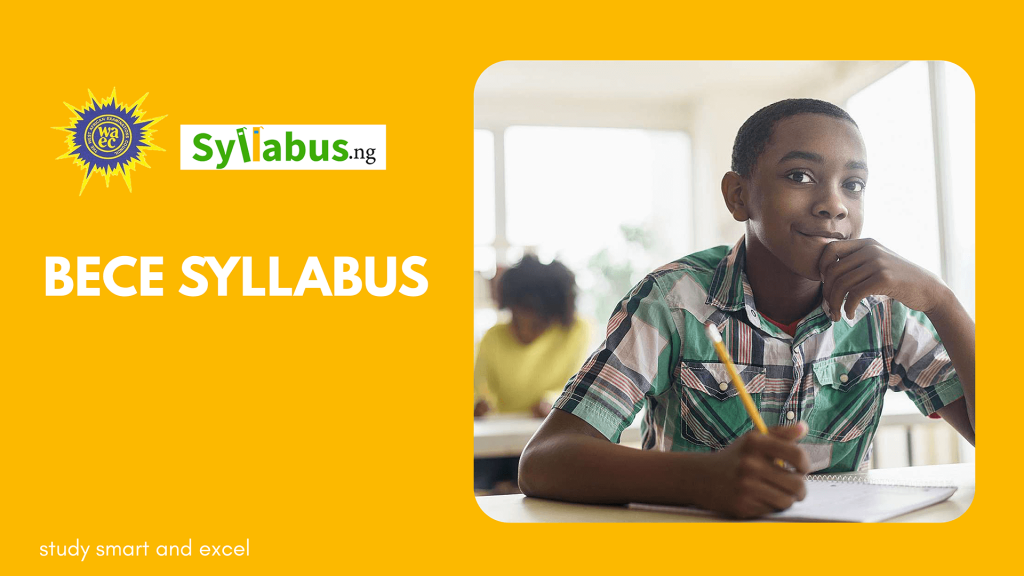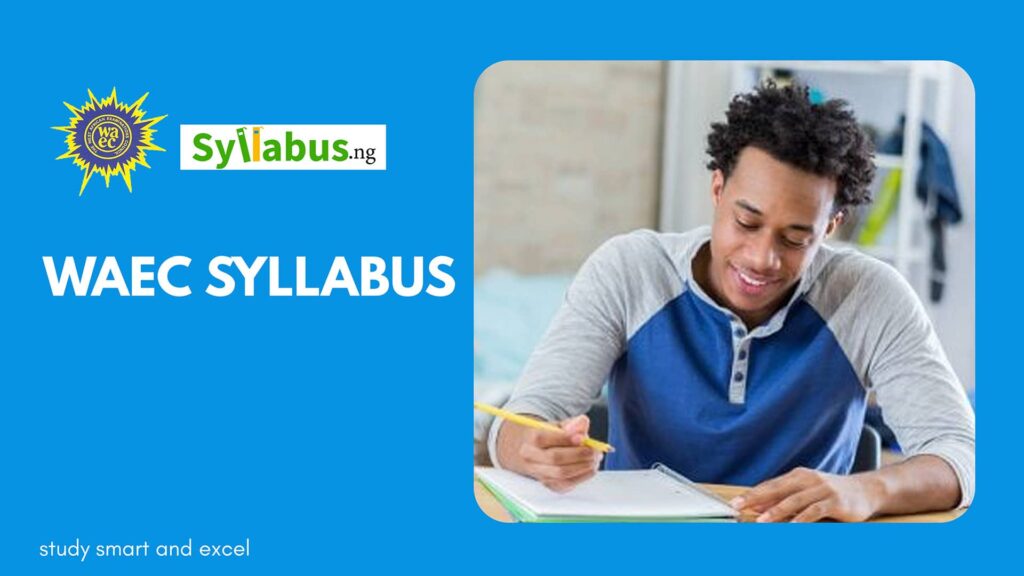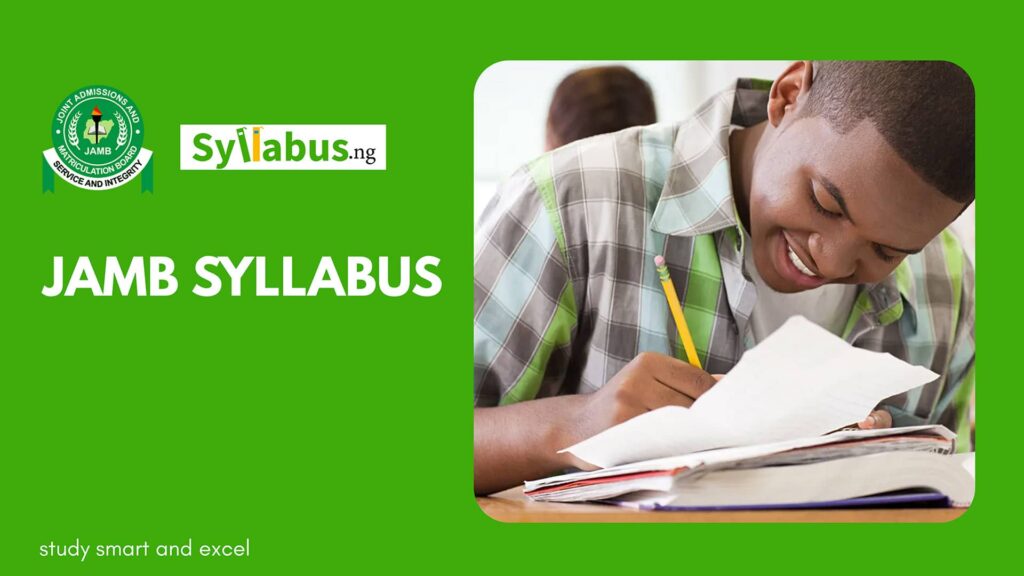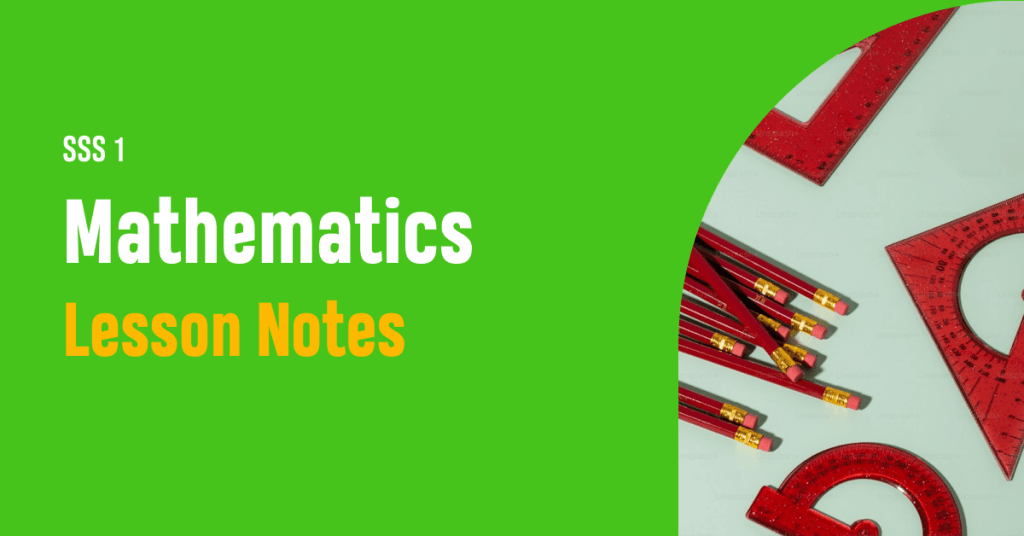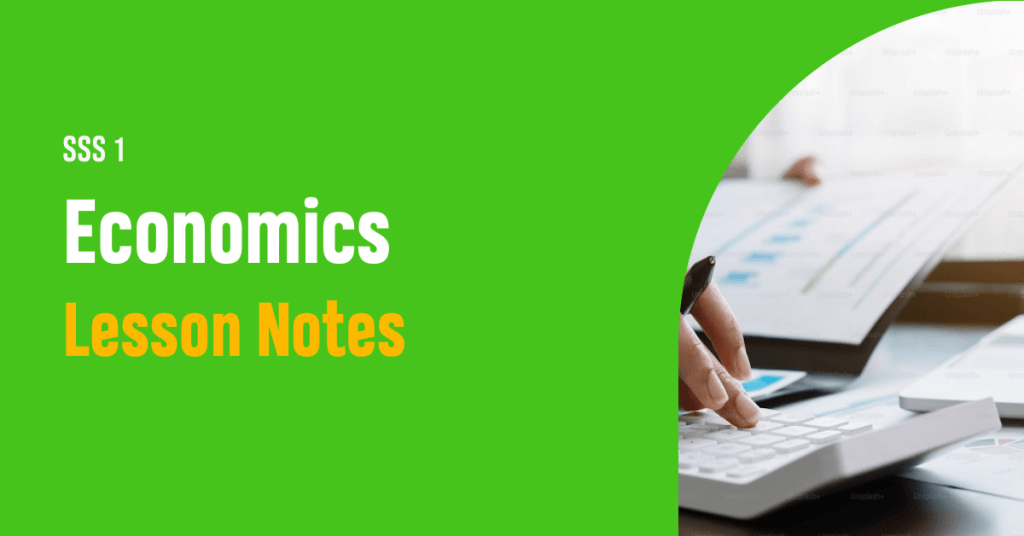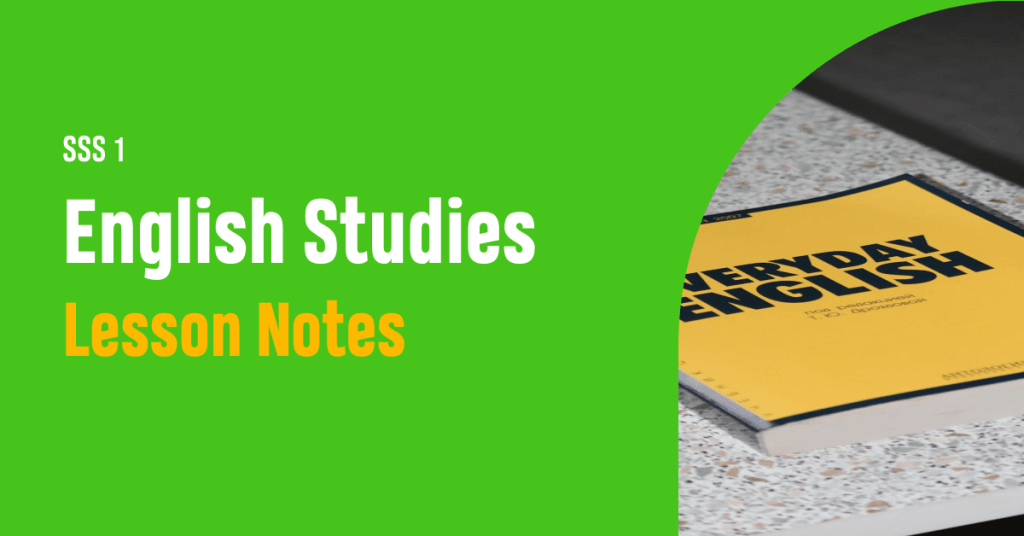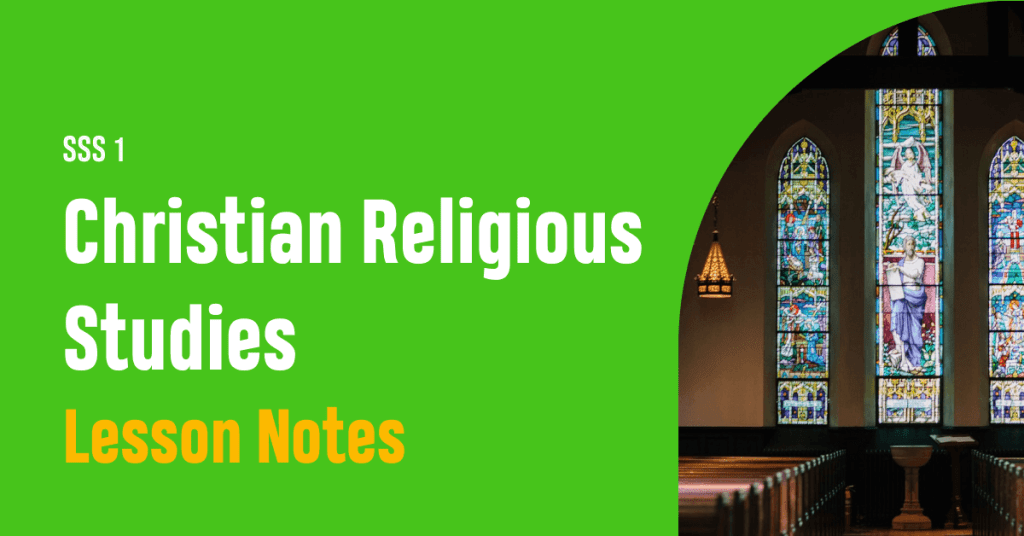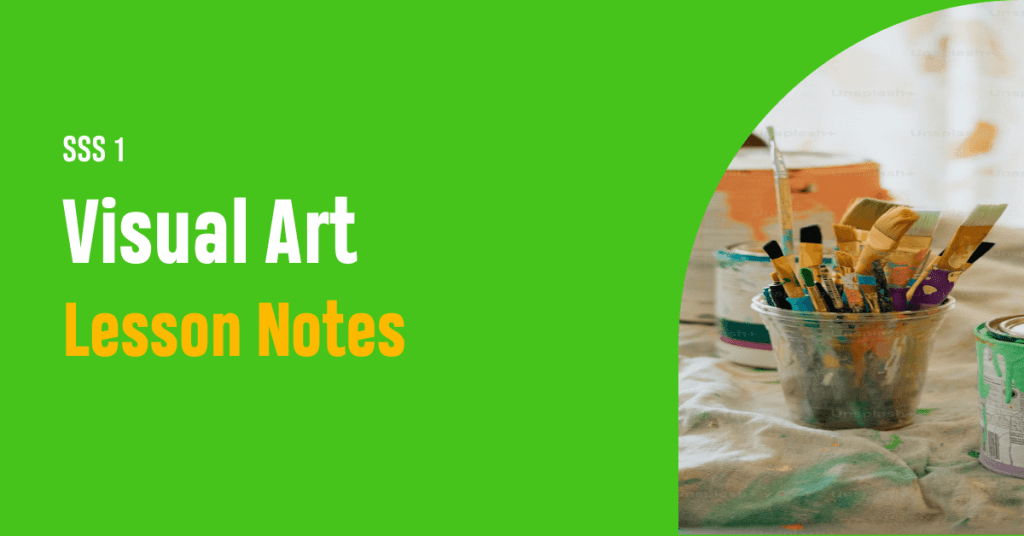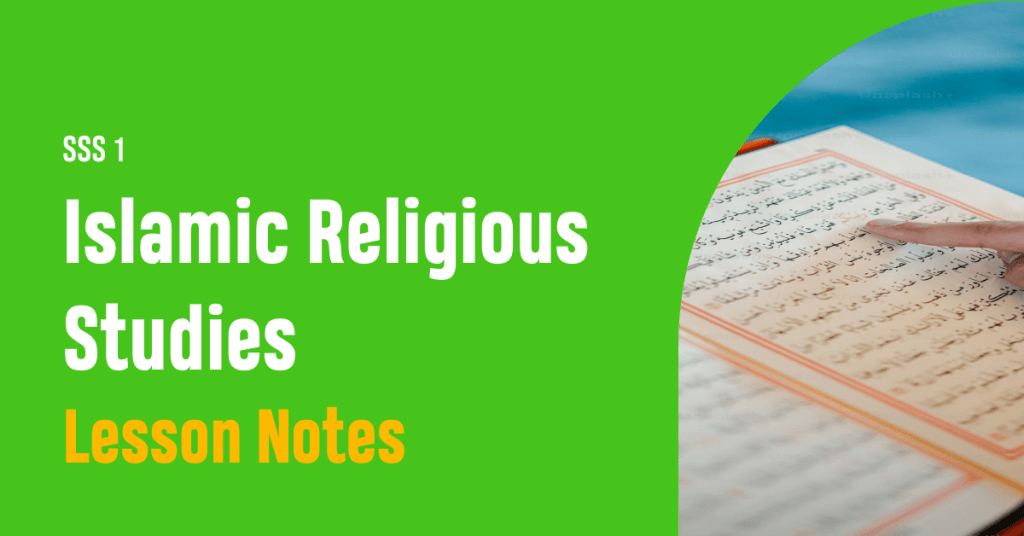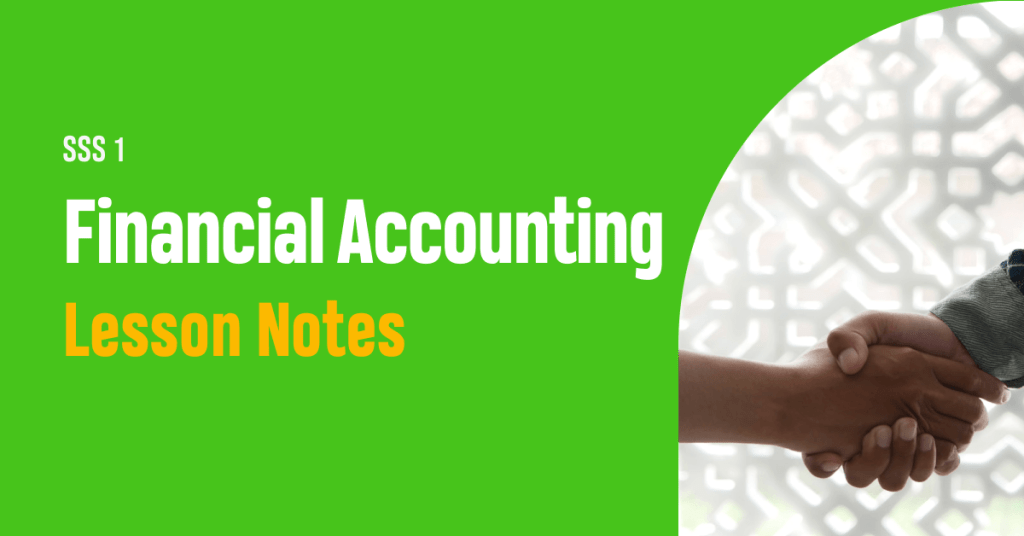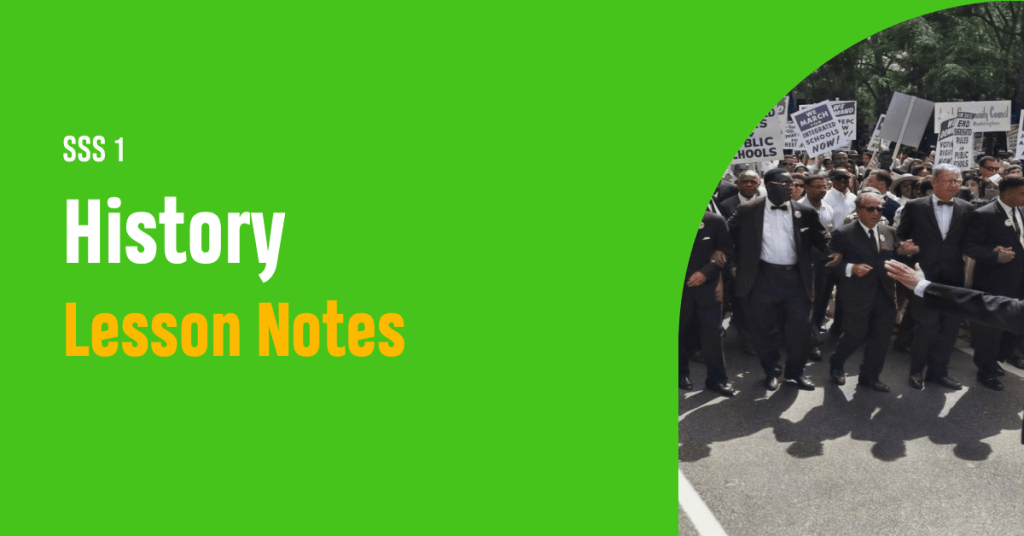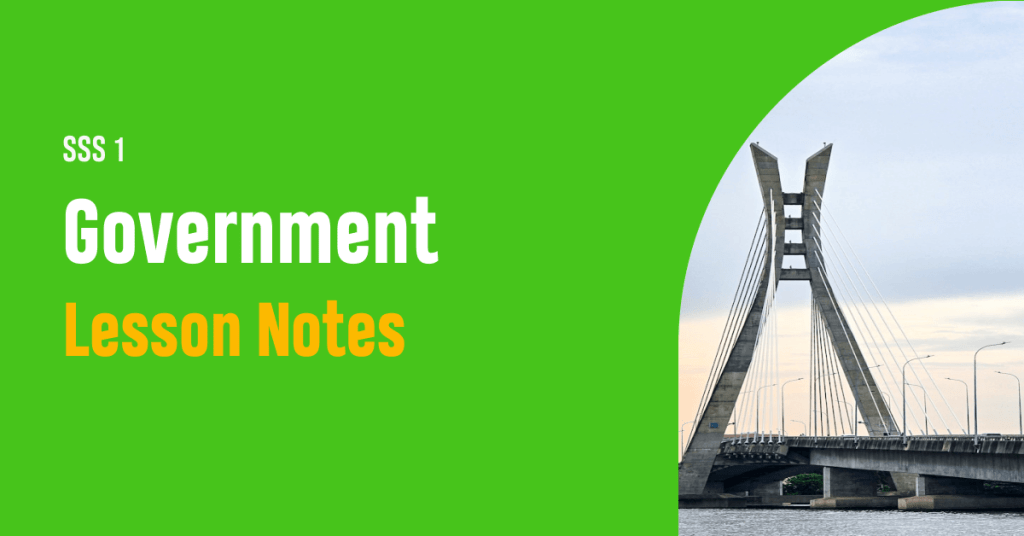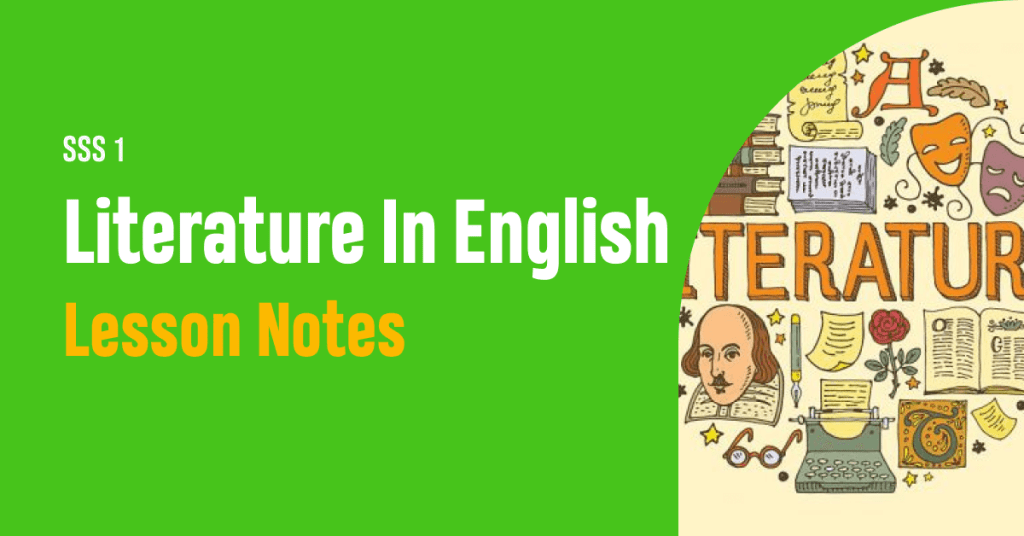SS1 Information Technology Scheme of Work
Download the Senior Secondary School 1 (SS1) Unified Scheme of Work for Information Technology to serve as a guide for educators

Home » SSS1 Scheme of Work » SSS1 Information Technology (IT) Scheme of Work
Home » SSS1 Scheme of Work » SSS1 Information Technology (IT) Scheme of WorkAbout SS1 Information Technology Scheme of Work
Information Technology (IT) in SSS1 (Senior Secondary School 1) is an introductory course designed to build a foundation for more advanced studies in later years. This course focuses on essential computer literacy skills, crucial in today’s technology-driven world. Students learn the basics of IT, including understanding computer hardware and software, the history and development of computers, and the main ideas behind information systems.
Following the Lagos State Unified Scheme of Work, studying IT in SS1 helps students gain the necessary skills and knowledge to thrive in a digital world. The curriculum is comprehensive and standardized, ensuring high-quality education for all students.
The scheme includes practical skills, so students learn not just the theory but also how to use important software like word processors, spreadsheets, and presentation tools. These skills are essential for both school and future jobs. Students also learn about the internet, how to use it safely, and the importance of cybersecurity.
By the end of SS1, students will have a solid grasp of basic IT principles, providing a strong base for their future studies and careers in the digital age. This knowledge is vital as IT becomes increasingly important in all areas of life.
Download SSS1 Information Technology Scheme of Work

Know what’s expected of you as an educator
Download the Unified Scheme of Work for Senior Secondary School One (SSS1) Information Technology
Assessment Guide
In SS1 Information Technology in Nigeria, students are assessed through continuous assessment and final exams. Methods include class tests, assignments, practical work, presentations, mid-term and end-term exams, individual and group projects, lab tests, class participation, and portfolios. These assessments evaluate both theoretical knowledge and practical skills, ensuring students are well-prepared for further education and careers in IT.
SS1 First Term Scheme of Work for Information Technology
| LAGOS STATE MINISTRY OF EDUCATION: UNIFIED SCHEMES OF WORK FOR SENIOR SECONDARY SCHOOLS | ||
| Information Technology Scheme of Work for Senior Secondary Schools 1(SSS1) | ||
| CLASS | S.S.S.1 | |
| SUBJECT | INFORMATION TECHNOLOGY | |
| TERM | First Term | |
| WEEK | TOPICS | Learning Objectives |
| 1 | OVERVIEW OF COMPUTER SYSTEMS – Definition of computer systems – Three constituents of computer systems: hardware, software, human ware – Characteristics of a computer system: electronic nature, accuracy, speed, etc | By the end of the lesson, students should be able to: i. explain the term ‘computer’ ii. list and identify the constituents of computer iii. relate other machines to computer using relevant characteristics |
| 2 | HISTORICAL DEVELOPMENT OF COMPUTER DEVICES – Pre-computing age to 19th century: abacus, side rule, Napier’s bone, Multiplier wheel, Charles Babbage, etc – Computing devices from 20th century till date: ABC, ENAC, EDVAC, EDSAC, desktop/PC, Laptop, etc | By the end of the lesson, students should be able to: i. explain the term computing devices and state some examples ii. name the inventors of each computer device and dates of inventions iii. do a comparison of the different computing devices iv. evaluate the relative functions of the computing device |
| 3 | HARDWARE – Classification of hardware: system unit, peripherals, input, output and storage devices – Input devices: keyboard, mouse, webcams, remote control, etc – Output devices: monitor, printer – Storage devices: hard disk, floppy disk, compact disk, etc | By the end of the lesson, students should be able to: i. explain system unit ii. identify components of the system unit iii. explain the term peripherals and classify computer peripherals into types iv. |
| 4 | INPUT DEVICES | By the end of the lesson, students should be able to: i. explain input devices ii. list the examples of input devices iii. demonstrate how to use the keyboard and operate the computer with a mouse iv. differentiate between mouse and keyboard |
| 5 | OUTPUT DEVICES | By the end of the lesson, students should be able to: i. explain the term output devices and list examples of output devices ii. classify printers into impact and non-impact and compare the two iii. differentiate between printer and monitor |
| 6 | COMPUTER SOFTWARE – Definition of software – Types of software: System and Application software | By the end of the lesson, students should be able to: i. explain the term software ii. explain and differentiate between the two types of software iii. compare and give examples of each type of software |
| 7 | MID-TERM BREAK | |
| 8 | OPERATING SYSTEMS – Definitions – Types of operating system: Graphic User Interface (GUI) eg Windowsand Command Line Interface (CLI) eg Unix, Ms-Dos,etc – Differences between GUI and CLI – Functions of operating system | By the end of the lesson, students should be able to: i. explain operating system ii. classify operating system according to user interface iii. differentiate between GUI and CLI iv. state the functions of an operating system |
| 9 | THE FUTURE OF COMPUTING – Robotics and Artificial Intelligence | By the end of the lesson, students should be able to: i. explain the term computing ii. identify the various computing activities iii. evaluate what the future holds for computing |
| 10 | INTRODUCTION TO PYTHON I – Meaning – Data types – String and string concentration – Variables and assignment – Functions (Input and Output) | By the end of the lesson, students should be able to: i. describe python as a programming language ii. effectively use python interpreter |
| 11 | INTRODUCTION TO PYTHON II – Defining functions of your own – Simple functions using Python (addition, substraction, multiplication and division) | By the end of the lesson, students should be able to: i. identify and use basic functions in python programming ii. make use of the python embedded dictionary iii. write simple python programs to do simple calculations |
| 12 | REVISION | |
| 13 | EXAMINATION | |
SS1 Second Term Scheme of Work for Information Technology
| CLASS | SS1 | |
| SUBJECT | INFORMATION TECHNOLOGY | |
| TERM | SECOND TERM | |
| WEEK | TOPICS | LEARNING OBJECTIVES |
| 1 | 21ST CENTURY DIGITAL SKILLS – Graphics – Animation – Data analysis – Programming – AI and Robotics – Content creation | By the end of the lesson, students should be able to: i. explain and identify the use of 21st century digital skills ii. state it’s application to individual career path |
| 2 | DATA AND INFORMATION – Definition of data and information – Differences between data and information – Examples of data and information | By the end of the lesson, students should be able to: i. explain data and information ii. differentiate between data and information |
| 3 | COMMUNICATION SYSTEMS – Meaning of ICT – Importance/benefits of ICT – Broadcasting: radio, television, satellite | By the end of the lesson, students should be able to: i. state the full meaning of ICT ii. mention 4 types of ICT iii. give the 3 types of broadcasting iv. list types of telecommunication |
| 4 | TELECOMMUNICATION – Public switch – Mobile phone system – Satellite telephone system | By the end of the lesson, students should be able to: i. compare the different telecommunication systems with each other ii. justify the importance of telecommunication with respect to ICT |
| 5 | DATA NETWORK – Personal Area Network – Local Area Network (LAN) – Metropolitan Area Network (MAN) – Wide Area Network (WAN) | By the end of the lesson, students should be able to: i. identify each data network ii. compare MAN and WAN iii. identify each areas of application of each data network type iv. justify the importance of GPS |
| 6 | APPLICATION AREAS OF ICT – Definition and brief description of: teleconferencing, video conferencing, messaging information search, retrieval and archival, etc | By the end of the lesson, students should be able to: i. distinguish the different application of ICT from each other ii. identify areas that each application is best suited for |
| 7 | MID-TERM BREAK | |
| 8 | PROGRAMMING LANGUAGE – Definition – Levels of programming language: machine language, low-level language and high level language – Advantages and disadvantages of each programming language – Features of each programming language – Examples of programming language | By the end of the lesson, students should be able to: i. explain programming language ii. list levels of programming language iii. give examples of programming languages iv. compare various terms of programming languages |
| 9 | BASIC PROGRAMMING LANGUAGES – Meaning of BASIC – Character sets – Types of data: variable and constant – BASIC statements eg INPUT, GLS, LET, ENG,etc – BASIC arithmetic operations – BASIC expression/notation – Write simple BASIC program – Program to calculate area of a rectangle – Program to calculate area of a triangle, etc | By the end of the lesson, students should be able to: i. state the full meaning of BASIC ii. itemize the character sets iii. differentiate between variable sets and constant sets iv. list BASIC statements and write the function of each v. develop BASIC expressions from mathematical expression vi. match different arithmetic operations to their respective BASIC operations, etc |
| 10 | PYTHON BASICS I – Counting, summing, swapping – Flag variables, Maxes and Mins – Comments, simple debugging – Example programs | By the end of the lesson, students should be able to: i. create a simple program to perform simple mathematical calculations ii. debug a written program |
| 11 | PYTHON BASICS AND LOOPS – Getting help from python -For Loop (The loop variable, the range function – Examples on for loop | By the end of the lesson, students should be able to: i. get help from python ii. use the python For Loop |
| 12 | PYTHON: IF STATEMENTS – A simple example – Conditional operators – Common mistakes – Elf | By the end of the lesson, students should be able to: i. write a simple program on python IF statements ii. use python conditional operators iii. point out common mistakes iv. use Python elf |
| 13 | REVISION/EXAMINATION | |
Download SSS1 Information Technology Scheme of Work

Know what’s expected of you as an educator
Download the Unified Scheme of Work for Senior Secondary School One (SSS1) Information Technology
SS1 Third Term Scheme of Work for Information Technology
| CLASS | SS1 | |
| SUBJECT | INFORMATION TECHNOLOGY | |
| TERM | THIRD TERM | |
| WEEK | TOPICS | LEARNING OBJECTIVES |
| 1 | APPLICATION AREA OF ICT | By the end of the lesson, students should be able to: i. distinguish the different applications of ICT from one another ii. identify areas each application is best suited for |
| 2 | ICT-BASED GADGETS AND THEIR OPERATIONS – Computers – Mobile phones – Fax machines – Automated Teller Machines (ATM) – Dispensing (Vending) machines – Point of Sale (POS) – Automated Cash Register (ACR) – Radio set – Television, etc | By the end of the lesson, students should be able to: i. list ICT based gadgets ii. operate ICT based gadgets like POS, ATM, Vending machine, etc |
| 3 | BASIC COMPUTER OPERATION – Description of booting process – Types of booting: Cold and warm booting – Differences between cold and warm booting – Features of Windows desktop – Running an application program eg MS-Word – Process of shutting down a computer | By the end of the lesson, students should be able to: i. describe the booting process ii. list the types of booting iii. start-up a computer iv. identify components on the desktop v. run application program vi. shut down the computer |
| 4 | MEMORY UNIT – Types of memory: Primary (main) and Secondary (auxillary) memory – Description of primary/main memory – Types of primary/main memory eg RAM, SDRAM, DRAM, ROM, FROM, EFFROM, etc | By the end of the lesson, students should be able to: i. state the two types of memory ii. justify the importance of memory in a computer iii. give examples of primary memory |
| 5 | SECONDARY (AUXILLARY) MEMORY – Types: Optical(eg CD, DVD, etc), Magnetic(eg hard disk, floppy disk,etc) – Comparison of auxillary storage devices in terms of speed, size, technology – Differences between primary and secondary memory | By the end of the lesson, students should be able to: i. explain secondary memory ii. mention and categorize examples of secondary memory iii. justify the importance of primary memory in a computer iv. compare the types of secondary memory in terms of speed, size and technology v. differentiate between primary and secondary memory |
| 6 | CENTRAL PROCESSING UNIT (CPU) – Definition – Components of the CPU: Arithmetic and Logic Uni(ALU), Control Unit, Register – State the functions of the Arithmetic and Logic Unit – State the functions of the control unit | By the end of the lesson, students should be able to: i. list the components of the CPU ii. state the functions of ALU and control unit |
| 7 | MID-TERM BREAK | |
| 8 | WORD PROCESSING – Definition of word processing – Definition of word processor – Examples of word processors eg ms-word, word perfect, CorelDraw, etc – Features of word processors – Word processing environment – Using word processor to: create, edit, format, save, retrieve, print, etc | By the end of the lesson, students should be able to: i. explain word processor and word processing ii. outline common examples of word processors iii. state features of a word processing environment iv. identify features of a word processing environment |
| 9 | PRESENTATION PACKAGES – Definition – Examples eg PowerPoint, Adobe, Google slide, etc – Features of presentation packages – Creation of slides – Insertion of pictures – Insertion of audio and videos – Using PowerPoint to create: animation, transition of slides, slide show, graphics, etc – Organizational and other charts | By the end of the lesson, students should be able to: i. definition of a presentation package ii. mention examples of presentation packages iii. state features of presentation packages iv. launch MS-Powerpoint v. use MS-Powerpoint to: create a new presentation, insert side content, insert pictures, texts, graphics, etc vi. use MS-Powerpoint to: create transition of slides, create slideshow and save presentation |
| 10 | PYTHON: WHITE LOOPS – Examples – Infinite loops, etc | By the end of the lesson, students should be able to: i. write simple programs with the white loop and infinite loop ii. use the python The break statement and the else statement |
| 11 | PYTHON STRINGS – String literals – Attach string to a variable – Multiple strings | By the end of the lesson, students should be able to: i. apply the use of string literals in python programming ii. assign string to variables iii. use multiple strings |
| 12 | REVISION | |
| 13 | EXAMINATION | |
Recommended Information Technology Textbooks for Senior Secondary School 1
The recommended textbooks for Information Technology in SSS1 include;
- Computer/ICT textbook by Oliver .E. Osuagwu, Abraham .C. Deme et al – Africana First Publishers Plc.
- Mechanics of certificate computer learning by Lord Boi – Boateng – Format Publishers Ltd.
- New Computer Studies by J.O.E Otuka, A. F Akande – Learn Africa Plc SS 1-3.
- Comprehensive Textbook on Data Processing with Workbook by Maduabuchi U.V, Olufemi G.U et al – New Age Press Ltd.