Download the Senior Secondary School 2 (SS2) Unified Scheme of Work for Information Technology to serve as a guide for educators

Home » SSS2 Scheme of Work » SSS2 Information Technology (IT) Scheme of WorkInformation Technology (IT) is very important in today’s world, affecting everything we do, from how we communicate and learn to how we get medical care and do business. In Senior Secondary School 2 (SS2), IT helps students learn the basics and practical skills they need for further studies and future jobs.
The Lagos State unified scheme of work for SS2 Information Technology covers the key ideas and technologies related to computer systems. Students learn about hardware and software, including different types of computers. They study parts like the central processing unit (CPU), memory, input and output devices, and storage media to understand how these components work together.
A big part of the unified scheme of work teaches students how to operate computers and fix basic problems (troubleshooting). They learn to use different operating systems and work with essential software like word processors, spreadsheets, and presentation tools. These skills are important for their schoolwork and personal growth, helping them to handle digital information well. It also covers core topics on new technologies like Artificial Intelligence (AI) that help students understand how fast IT is changing and what it could do in the future.
By the end of SS2, students will have a strong base in IT, with both the knowledge and the practical skills they need for further education and their future careers.
In SS2 Information Technology in Nigeria, students are assessed through continuous assessment and final exams. Methods include class tests, assignments, practical work, presentations, mid-term and end-term exams, individual and group projects, lab tests, class participation, and portfolios. These assessments evaluate both theoretical knowledge and practical skills, ensuring students are well-prepared for further education and careers in IT.
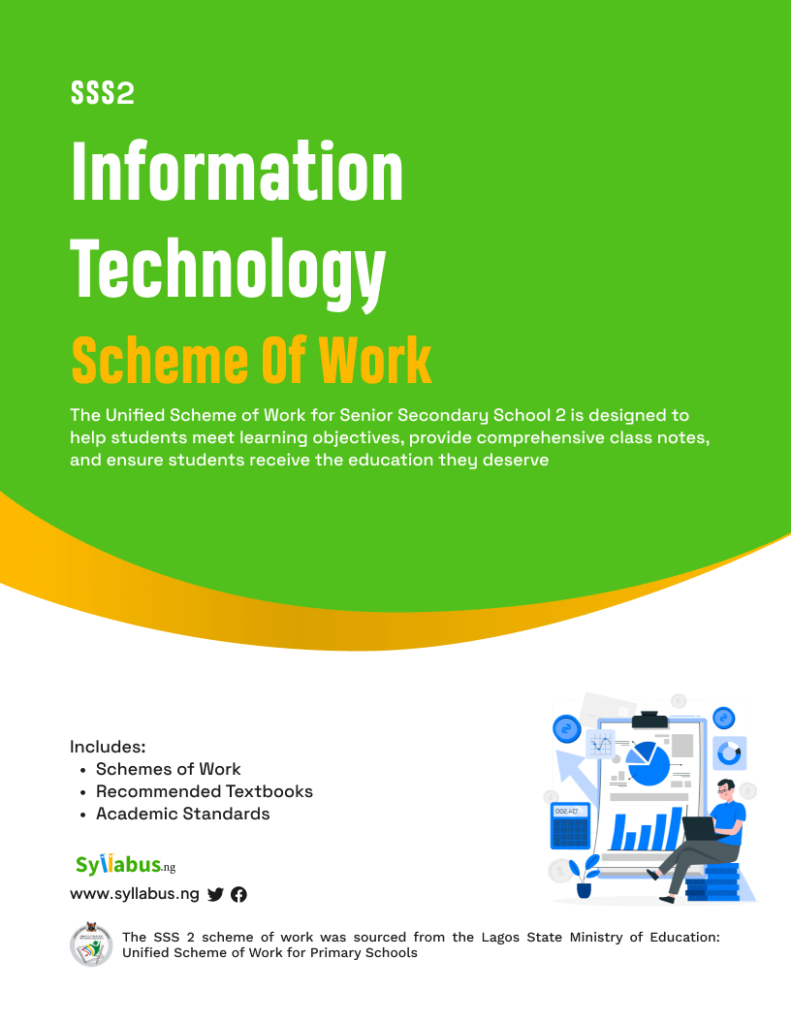
Know what’s expected of you as an educator
Download the Lagos State Unified Scheme of Work for Senior Secondary School Two (SSS2) Information Technology (IT).
| LAGOS STATE MINISTRY OF EDUCATION UNIFIED SCHEMES OF WORK FOR SENIOR SECONDARY SCHOOLS | ||
| Information Technology Scheme of Work for Senior Secondary Schools 2(SSS2) | ||
| CLASS | SS2 | |
| SUBJECT | INFORMATION TECHNOLOGY | |
| TERM | First Term | |
| WEEK | TOPICS | Learning Objectives |
| 1 | INTRODUCTION TO UNITS OF STORAGE – Bits – Nibble – Bytes UNIT OF STORAGE – Kilobyte (KB) – Megabyte (MB) – Gigabyte (GB) – Terabyte (TB) – Conversion from one unit to another: a) bits to byte and vice versa b) nibble to byte and vice versa c) byte to kilobyte and vice versa d) kilobyte to megabyte and vice versa e) megabyte to gigabyte and vice versa | At the end of the lesson, students should be able to: i. describe the concept of unit of storage in computers and list them ii. differentiate among the units of storage iii. convert from smaller unit to the larger unit and vice versa |
| 2 | WORLD WIDE WEB, WEB STRUCTURE, GENESIS AND IT’S EVOLUTION (1) | At the end of the lesson, students should be able to: i. become farmiliar with the World Wide Web ii. become familiar with the web structure and how the web works |
| 3 | SPREADSHEET PACKAGES – Application areas of spreadsheet packages: a) Accounting b) Statistics c) Calculation d) Student’s result – Features of MS-EXCEL a) Environment b) Status bar c) Menu bar – Definition of basic terms in MS excel a) Wordsheet b) Workbook c) Cell-cell ranges – Data Types in MS Excel a) Number line b) Formula – Basic Operations in MS Excel a) Data entry b) Save c) Retrieve d) Copy, etc e) Arithmetic calculation using formula and built in functions f) Additional operations in MS Excel eg edit, format, print, drawing chart, etc | At the end of the lesson, students should be able to: i. explain what spreadsheet package is ii. state some examples of spreadsheet packages iii. describe the features of a spreadsheet iv. state application areas of spreadsheet v. explain the basic terms in Excel and identify data types in Excel vi. demonstrate the basic operations in excel |
| 4 | EXCEL FORMULAS AND FUNCTIONS | At the end of the lesson, students should be able to: i. explain what formulas and functions are ii. use iii. common functions iv. numeric functions v. string functions vi. data line functions vii. lookup function |
| 5 | LOGIC CIRCUIT 1 | At the end of the lesson, students should be able to: i. explain the term logic gate and itemize the standard logic gate ii. identify the symbol of each logic gate with their respective truth table iii. construct the truth table of and write the expression for each of the standard logic gate iv. state the uses of logic gate as building blocks for hardware electronic components in real life application |
| 6 | LOGIC CIRCUIT II – Description of alternative logic gates – Types of alternative logic gates: a) NOR b) NAND c) XOR d) XAND – Symbol of each alternative logic gate – Truth table for each alternative logic gate | At the end of the lesson, students should be able to: i. explain the term alternative logic gate ii. list and identify the alternative logic gate iii. identify and construct truth table for alternative logic gate iv. construct a simple comparator using XORVgate |
| 7 | REVIEW OF TERM’S WORK | Mid-term project: Make a model of the basic logic gate |
| 8 | JAVA INTRODUCTION | At the end of the lesson, students should be able to: i. describe JAVA as an object-oriented programming language ii. evaluate the relative advantage of JAVA compared to other programming language iii. mention 5 uses of JAVA |
| 9 | GETTING STARTED WITH JAVA | At the end of the lesson, students should be able to: i. identify and use JAVA development ii. write and explain first JAVA program iii. use a JAVA IDE |
| 10 | JAVA VARIABLES AND DATA TYPES – Variables – Mathematical operators – Logical operators – Character escape codes – Test your skills – Data Types | At the end of the lesson, students should be able to: i. explain data types and variables ii. introduction to mathematical and logical operators in JAVA iii. effectively use JAVA IDE to write a simple program |
| 11 | INTRODUCING JAVA CONTROL STATEMENTS | i. blocks of codes ii. test your skills iii. the math class iv. scope and lifetime of variables v. type casting and conversions |
| 12 | REVISION/EXAMINATION | |
| CLASS | SS2 | |
| SUBJECT | INFORMATION TECHNOLOGY | |
| TERM | SECOND TERM | |
| WEEKS | TOPICS | LEARNING OBJECTIVES |
| 1 | INTRODUCTION TO COMPUTER DATA CONVERSION – Definition of: data, register and bus | At the end of the lesson, students should be able to: i. explain the terms: register, address, bus, etc |
| 2 | COMPUTER DATA CONVERSION – Types of register a) MDR b) CIR c) PC d) MAR e) MBR, etc – Functions of each type of register – Differences between register and main memory – Steps involved in data-fetch-execute cycle in a simple form – Factors affecting speed of data transfer a) bus speed b) bus width c) register size d) clock speed, etc | At the end of the lesson, students should be able to: i. list the types of register ii. state the functions of each register iii. compare register to main memory iv. outline the steps involved in data conversion by computer v. state factors affecting data transfer speed |
| 3 | SECURITY AND ETHICS – Meaning of computer security – Sources of computer security breaches – Malware (virus, worm, Trojan horse, spyware) – Poor implementation of network – Poor implementation or lack of ICT policy | At the end of the lesson, students should be able to: i. state sources of security breaches in a computer network ii. state security measures against security breaches iii. state the legal issues to be considered when using ICT |
| 4 | CARELESSNESS IN GIVING OUT PERSONAL AND VITAL INFORMATION – Preventive measures a) use of reliable antivirus software b) exercising care in giving out personal and vital information c) encryption d) proper implementation of policy – Legal issues a) copyright b) ownership right to text, audio, video and image c) privacy of audio and video software – Cybercrime such as identity theft, hacking, etc | At the end of the lesson, students should be able to: i. explain cybercrime ii. outline types of cybercrime iii. briefly explain each cybercrime |
| 5 | CONCEPT OF COMPUTER FILES – Definition of some basic terms with respect to computer files ie computer files, record, field, data item, etc – Types of data items: numeric, alphabetic, alphanumeric – Structure of computer files – Types of file organization methods ie serial, sequential, indexed, random – Methods of accessing files: serial access, sequential access, random access | At the end of the lesson, students should be able to: i. explain some basic terms with respect to computer files ii. list types of data terms iii. construct a simple sketch of computer file structure iv. itemize four methods of file organization v. describe the four file organization methods vi. list the methods of file accessing vii. describe the types of assessing file methods |
| 6 | CONCEPT OF COMPUTER FILES II – Classification of computer files: a) master file b) transaction file (movement file) c) reference file d) backup file – Criteria for classifying file a) nature of content b) organization methods c) storage medium | At the end of the lesson, students should be able to: i. list computer file classification ii. state the criteria for classifying computer files |
| 7 | HANDLING COMPUTER FILES -Basic operation on computer files ie creation , deletion, copy, update, view, open, close – Steps involved in creating sequential file eg Exam file with Maths and Eng (H-O-E) using BASIC file processing statements – Steps involved in accessing sequential file using BASIC file processing statements – BASIC file processing statements to read and display EXAM FILE | At the end of the lesson, students should be able to: i. list basic operations on computer files ii. state the steps involved in creating sequential files using BASIC processing statements iii. state the steps involved in accessing sequential file using BASIC processing statements iv. read and display content of file |
| 8 | HANDLING COMPUTER FILES II – Effects of file security a) data loss and causes b) data corruption c) data becomes unreliable d) overwriting – Methods of file security a) use of backup b) use of reliable antivirus c) password d) proper labelling of storage devices e) encryption, etc – Differences between computer files and manual files – Advantages of computerised files ie more secure, fast to access, less labourous, neatly modified – Limitations | At the end of the lesson, students should be able to: i. describe file insecurity ii. state the effects of file insecurity iii. highlight methods of file security iv. distinguish between computer files and manual files v. highlight the advantages of computerised files over manual files vi. briefly explain the limitations of computerized file system |
| 9 | JAVA CONSOLE INPUT I – Using keyboard class | At the end of the lesson, students should be able to: i. explain JAVA keyboard class ii. use the JAVA keyboard class iii. write a program involving the keyboard class |
| 10 | JAVA CONSOLE INPUT II | At the end of the lesson, students should be able to: i. use the scanner class ii. use swing components |
| 11 | JAVA CONTROL STATEMENTS I | At the end of the lesson, students should be able to: i. the IF statement ii. guessing game (guess JAVA) : (The program asks the player for a letter between A and Z. If the player presses the correct letter on the keyboard, the program responds by printing the message “RIGHT”) |
| 12 | JAVA CONTROL STATEMENTS II | At the end of the lesson, students should be able to: i. switch statements (case of) ii. nested switch iii. mini-project – JAVA Help System (Help JAVA) |
| 13 | REVISION / EXAMINATION | |
| CLASS | SS2 | |
| SUBJECT | INFORMATION TECHNOLOGY | |
| TERM | THIRD TERM | |
| WEEKS | TOPICS | LEARNING OBJECTIVES |
| 1 | INTRODUCTION TO WORD PROCESSING – Definition of word processing – Definition of word processor with examples – Definition of text document WORD PROCESSING – Application areas: offices, publishing, journalism, education, article, etc – Factors available in a word processor: type, edit, store, move/copy and paste,etc – Features: editing, formatting, justification, search and replace, spell check/thesaurus, file merging | At the end of the lesson, students should be able to: i. explain word processing and word processor ii. explain text document iii. mention examples of word processor iv. mention application areas of word processing v. state the facilities involved in word processing vi. use word processor to fine-tune text using it’s features |
| 2 | SYSTEM DEVELOPMENT CYCLE – Definition of system development cycle – Description of system development cycle a) Preliminary study b) Feasibility study c) Investigative study d) Analysis e) Design f) Implementation g) Maintenance h) Study review | At the end of the lesson, students should be able to: i. explain system development cycle ii. describe system development cycle iii. outline the stages in system development cycle iv. describe each stage of the system v. draw the SOLC diagram |
| 3 | PROGRAM DEVELOPMENT – Definition of a program – Characteristics of a good program: accuracy, readability, efficiency, generality, clarity, etc – Precautions ie do not rush, be stable, steady and patient during program writing, not step skipping, follow order of execution – Steps involved in program development: a) problem definition b) problem analysis c) flowcharting d) desk checking e) program coding f) program compilation g) program testing/debugging h) program documentation – Description of each stage above – Examples of: a) interpreted programs (BASIC, JavaScript, LISP, python) b) compiled program (COBOL, FOTRAN, C, C++, etc) | At the end of the lesson, students should be able to: i. explain programs ii. state the characteristics of a good program iii. state the precautions to be taken when writing a program iv. list the steps involved in program development v. briefly describe each step in program development vi. list examples of interpreted and compiled programs vii. draw a flow diagram on how: a) a computer works b) interpreter works viii. describe each of the steps above ix. list examples of interpreted and complied programs |
| 4 | INTRODUCTION TO MS EXCEL AND BASIC ARITHMETIC OPERATORS | At the end of the lesson, students should be able to: i. explain the structure of excel ii. navigate the excel platform iii. use simple editing tool iv. perform arithmetic operations like: addition, substraction and multiplication, etc |
| 5 | ALGORITHM – Definition of algorithm – Functions of algorithm – Characteristics of algorithm: Finite, ambiguous, effective, etc – Writing algorithm for: a) computing average of a given set of numbers b) evaluation of equator c) computing out the first ten odd numbers, etc FLOWCHART – Explain flowchart – Characteristics of flowchart – Flowchart symbols, IQ processes, decision, etc – Use of flowchart symbols – Flowchart diagram for a given problem solving | At the end of the lesson, students should be able to: i. explain algorithm ii. highlight functions of an algorithm iii. state and describe the characteristics of an algorithm iv. write a simple algorithm for problem solving v. explain flowchart vi. highlight the functions of flowchart viii. list and identify flowchart symbols ix. state the use of each flowchart symbol x. draw flowchart for a given problem solving |
| 6 | EXCEL: DATA VALIDATION, FILTERS, GROUPING | At the end of the lesson, students should be able to explain: i. data validation ii. data filter iii. grouped and ungrouped data iv. adding images to screenshots |
| 7 | MID TERM BREAK | |
| 8 | EXCEL: FORMULAS AND FUNCTIONS | At the end of the lesson, students should be able to: i. explain what formulas and functions are ii. use: common functions , numeric functions, string functions, date/time functions, lookup function |
| 9 | EXCEL: LOGICAL FUNCTIONS AND CHARTS | At the end of the lesson, students should be able to: i. understand what logical functions are ii. be able to use IF, AND, OR, Nested IF and NOT functions iii. be able to create charts on Excel iv. explorer different types of charts in Excel |
| 10 | 21ST CENTURY SKILLS IN GRAPHICS DESIGN/PACKAGES – Definition of graphics and graphic packages – Examples of graphic packages ie CorelDraw, Paint, Photoshop,Lightroom, Harvard Graphics, etc | At the end of the lesson, students should be able to: i. explain graphics ii. list examples of graphic packages |
| 11 | INTRODUCTION TO CORELDRAW – Features in activating and exiting CorelDraw a) tools b) colour palette c) printable areas, etc – Simple design using CorelDraw a) business card b) school logo c) Nigerian National flag d) invitation card e) certificates f) letter headed, etc | At the end of the lesson, students should be able to: i. state features in CorelDraw environment ii. use the features of CorelDraw to make simple designs iii. save works as different formats on CorelDraw |
| 12 | REVISION | |
| 13 | EXAMINATION | |
The recommended textbooks for Information Technology in SSS2 include;
Computer/ICT textbook by Oliver .E. Osuagwu, Abraham .C. Deme et al – Africana First Publishers Plc.
Mechanics of certificate computer learning by Lord Boi – Boateng – Format Publishers Ltd.
New Computer Studies by J.O.E Otuka, A. F Akande – Learn Africa Plc SS 1-3.
Comprehensive Textbook on Data Processing with Workbook by Maduabuchi U.V, Olufemi G.U et al – New Age Press Ltd.
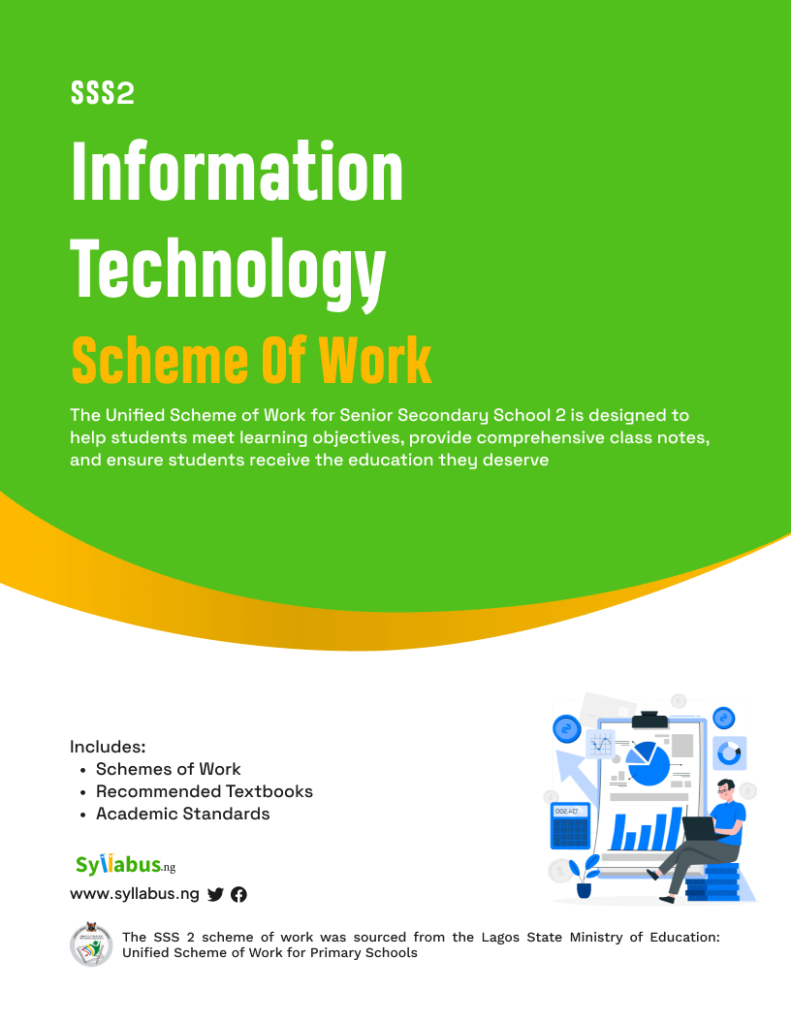
Know what’s expected of you as an educator
Download the Lagos State Unified Scheme of Work for Senior Secondary School Two (SSS2) Information Technology (IT).