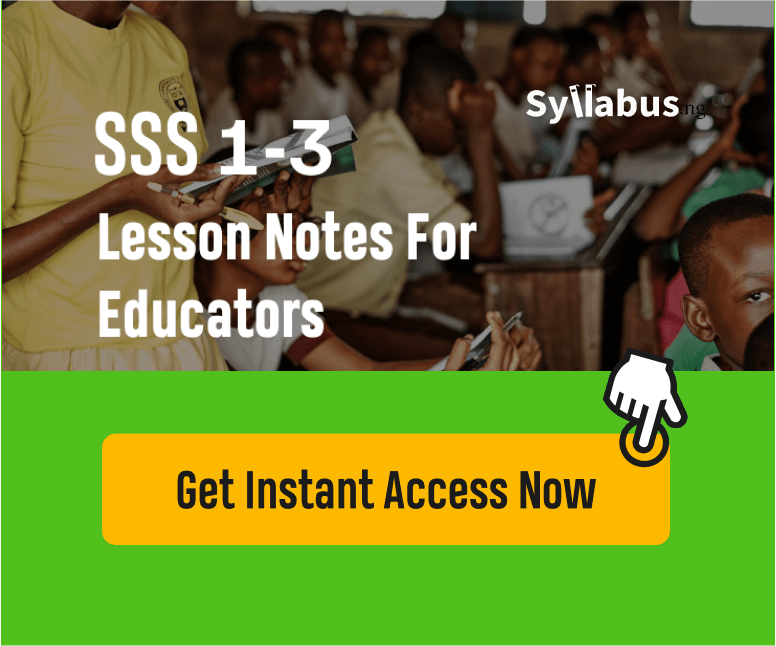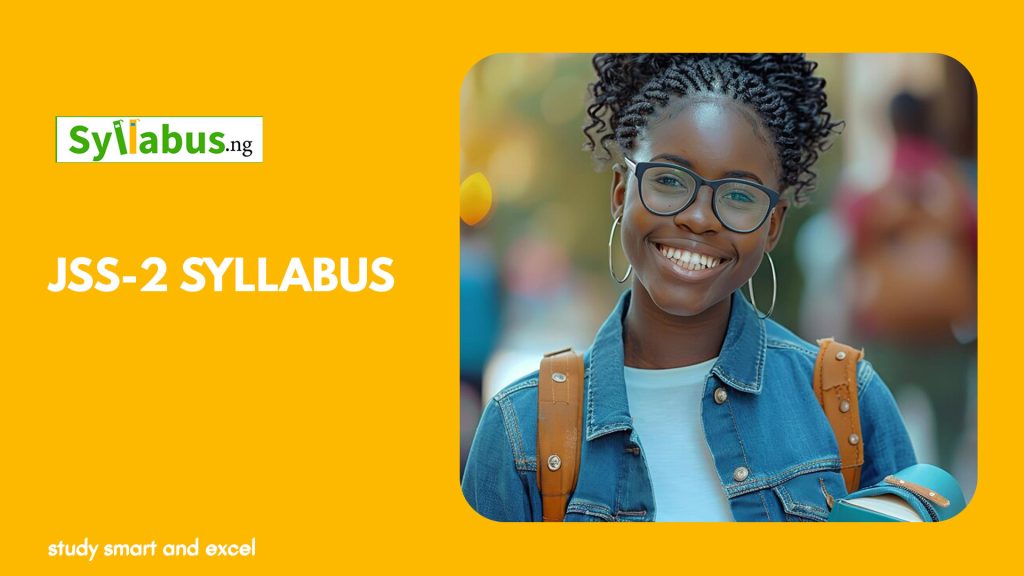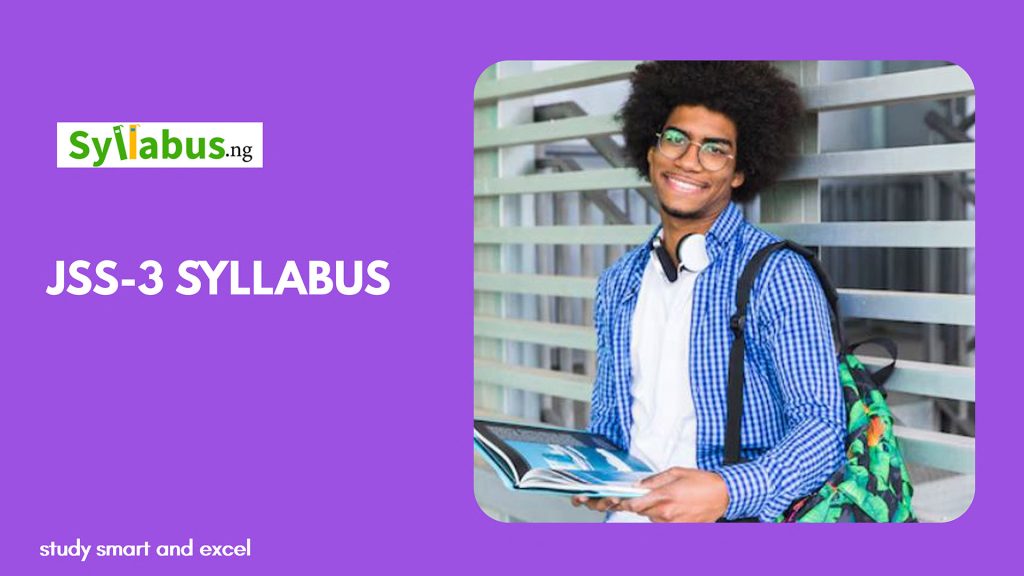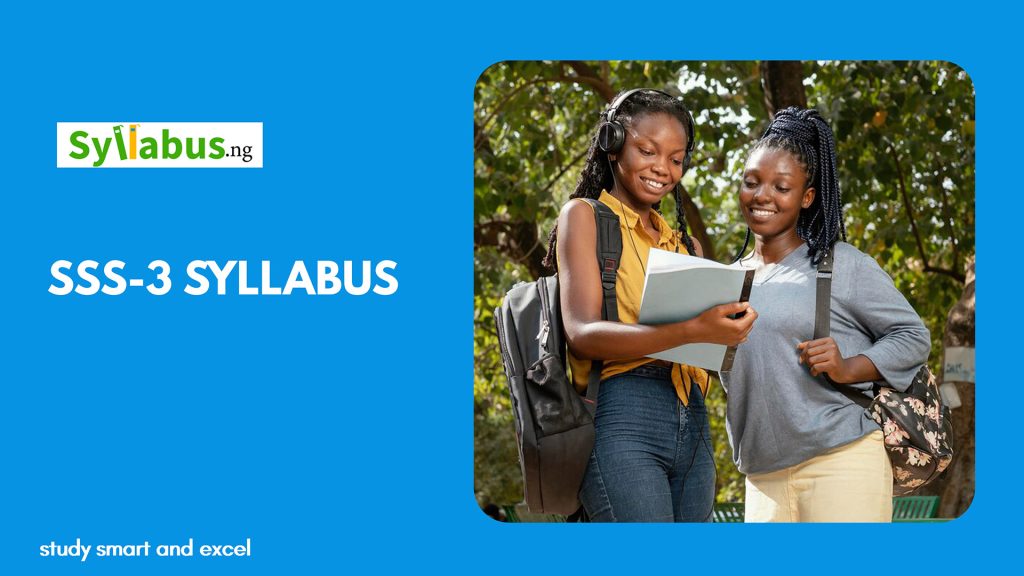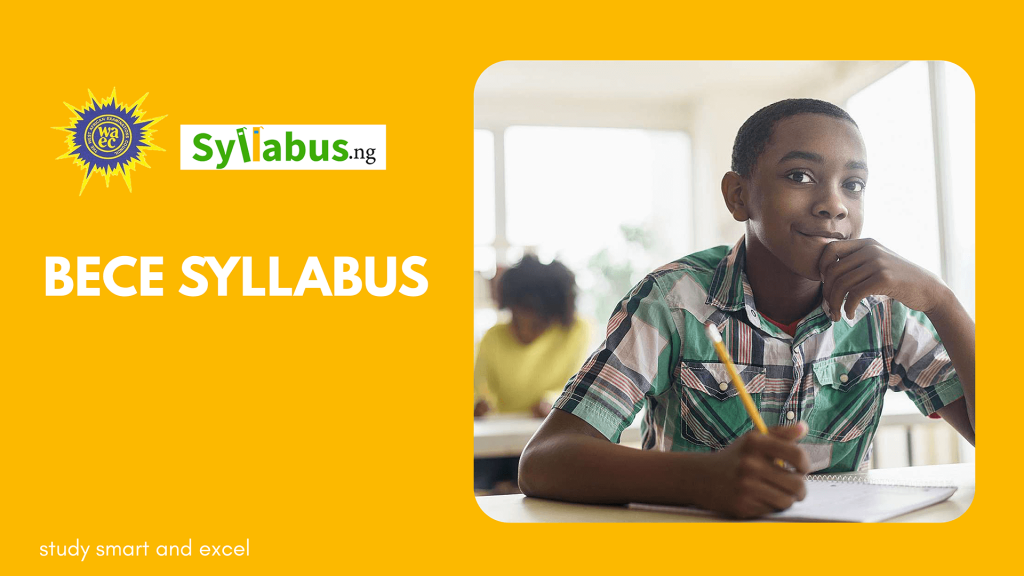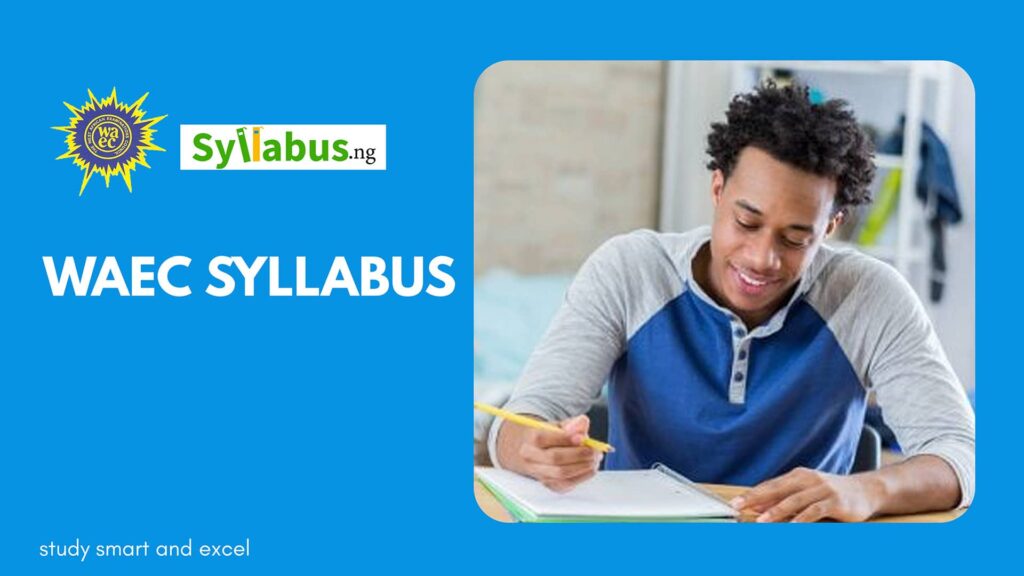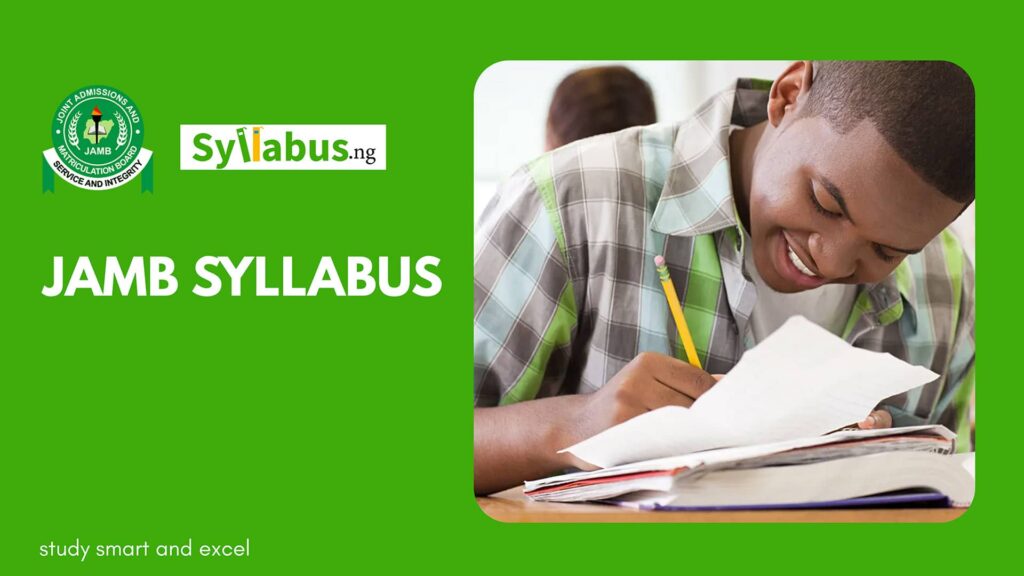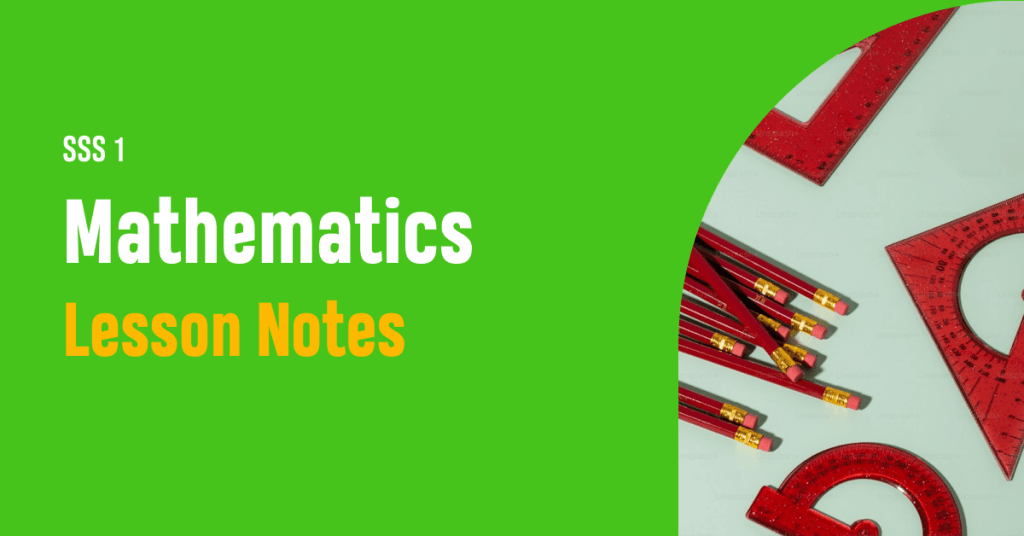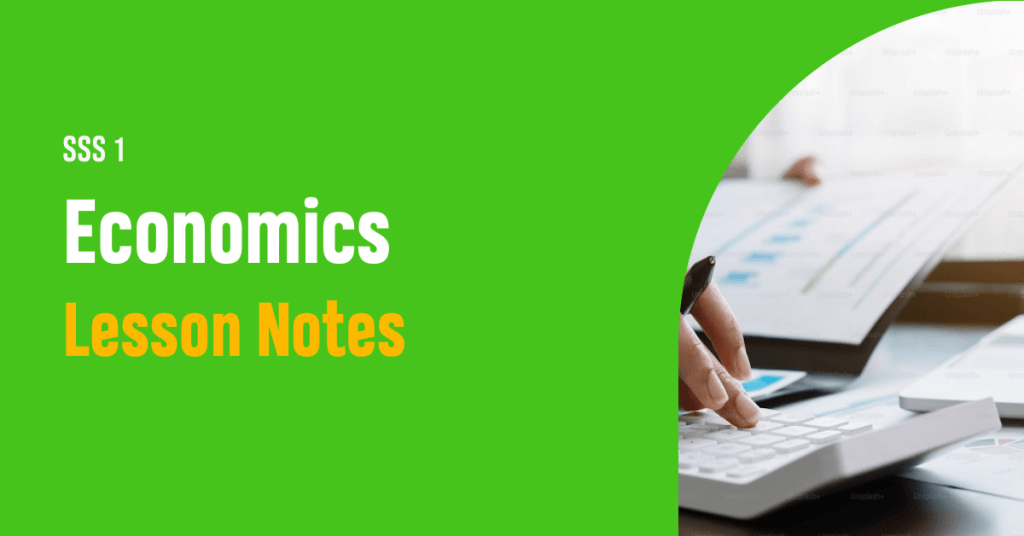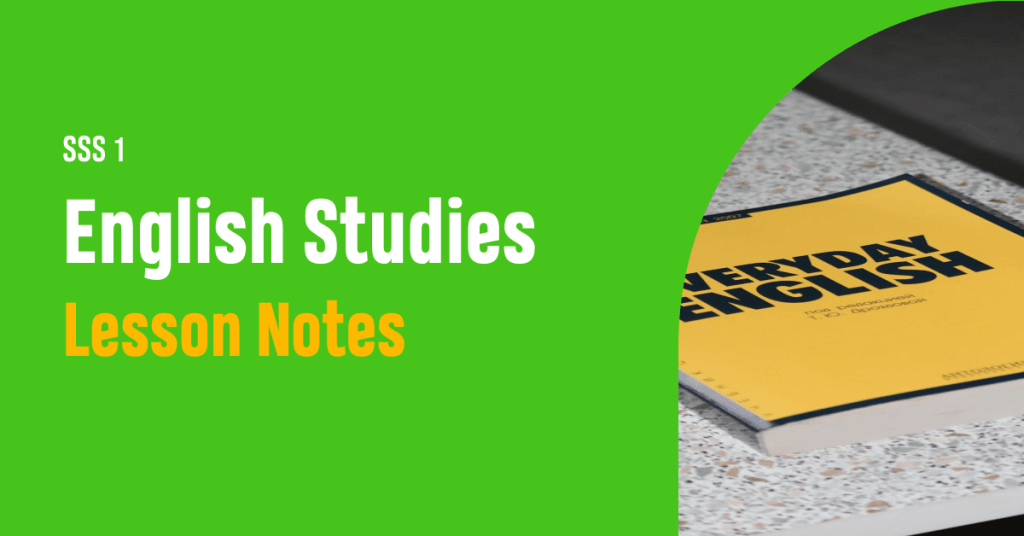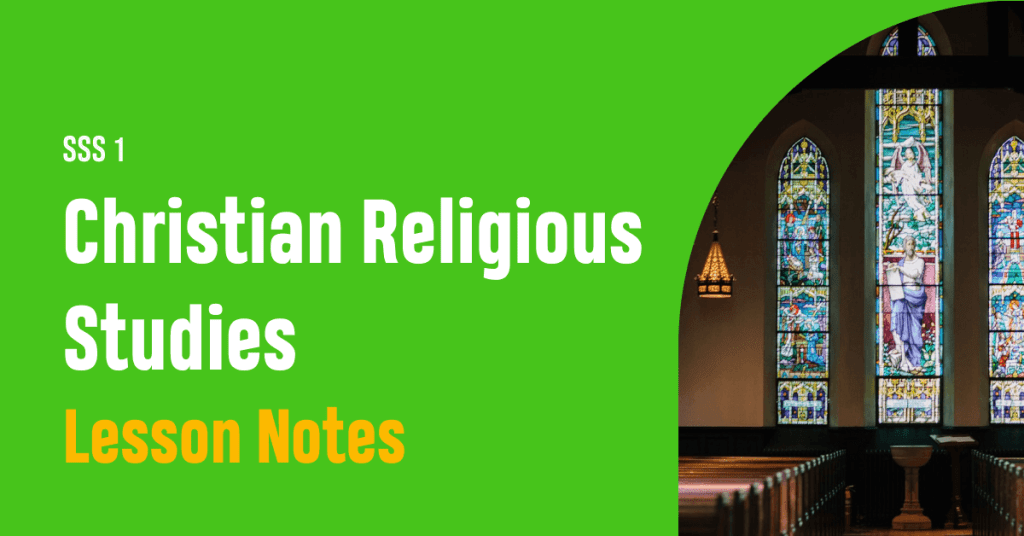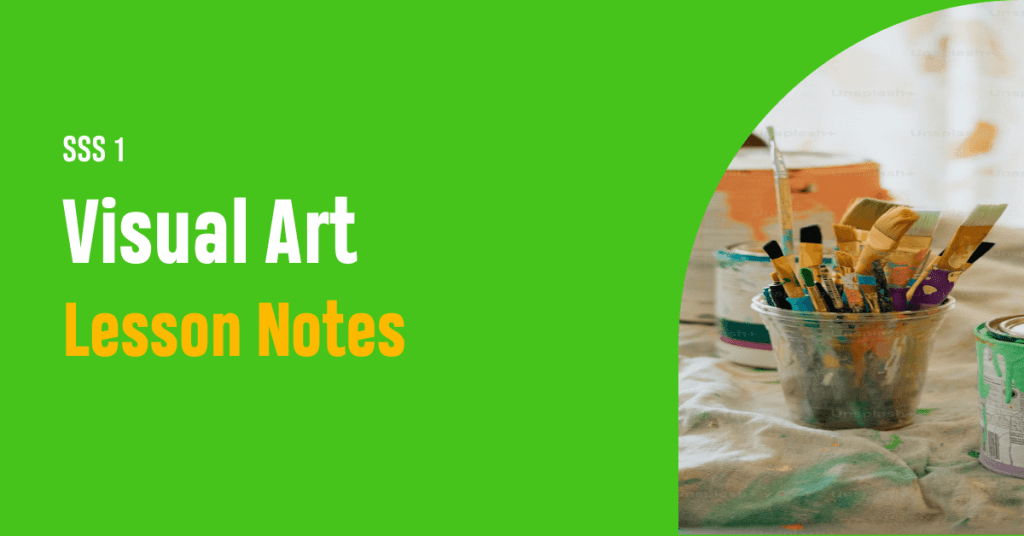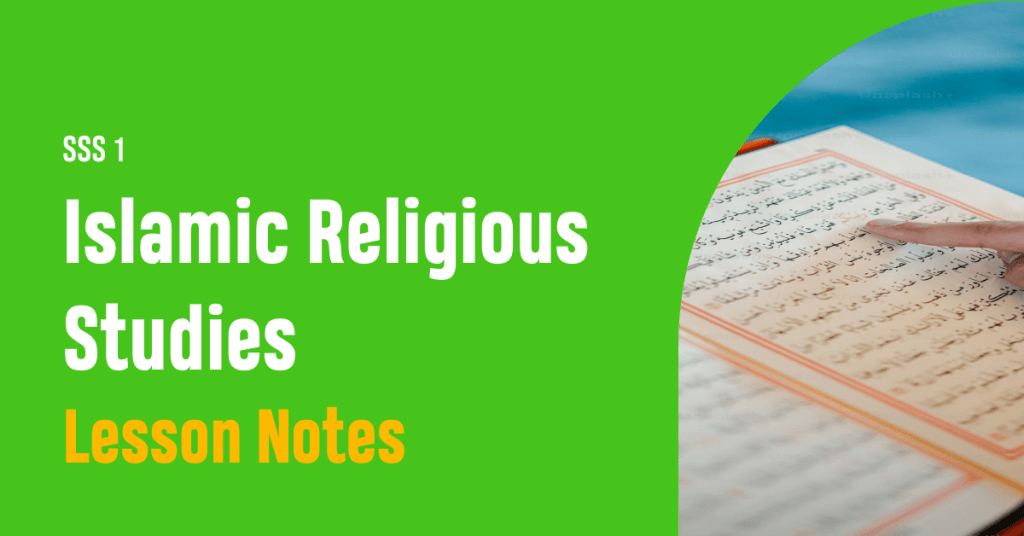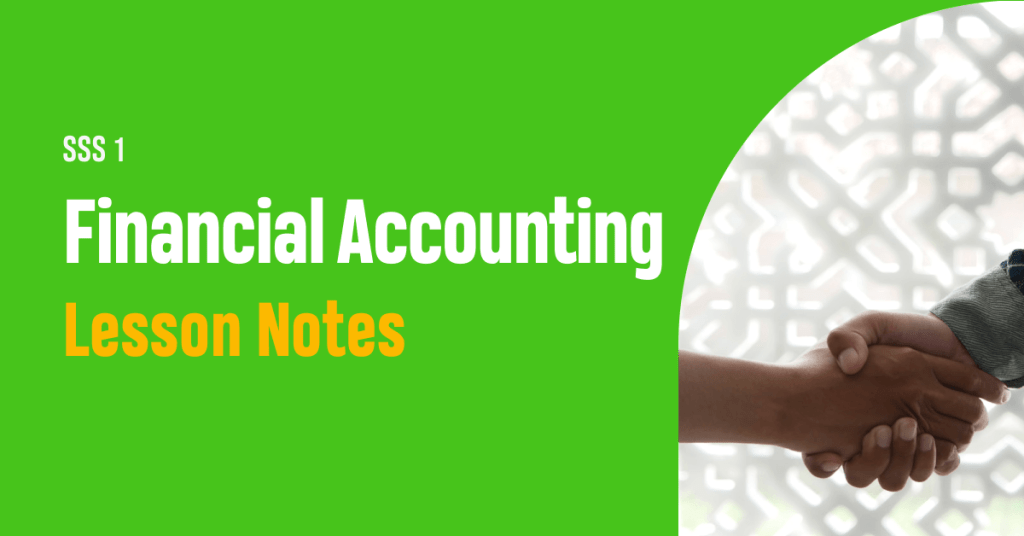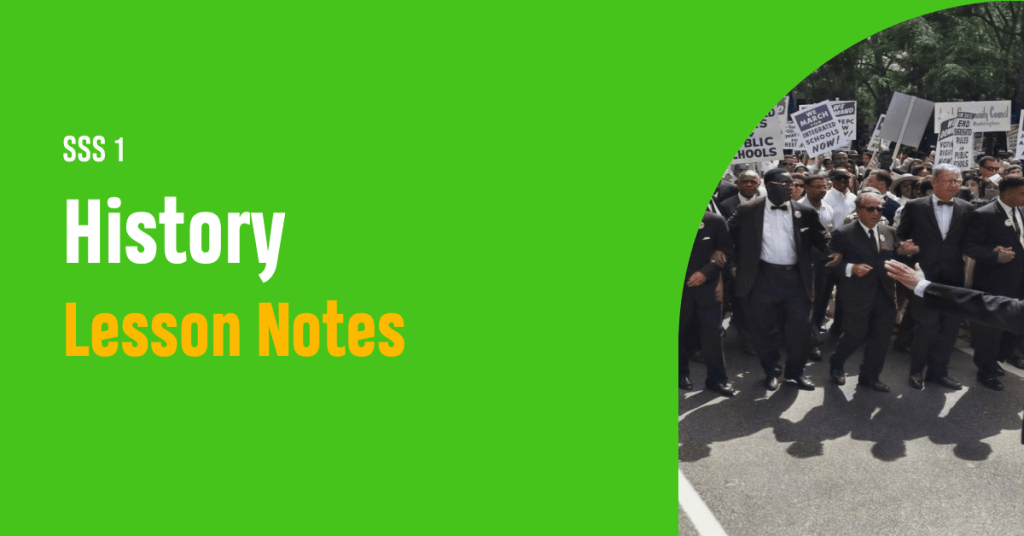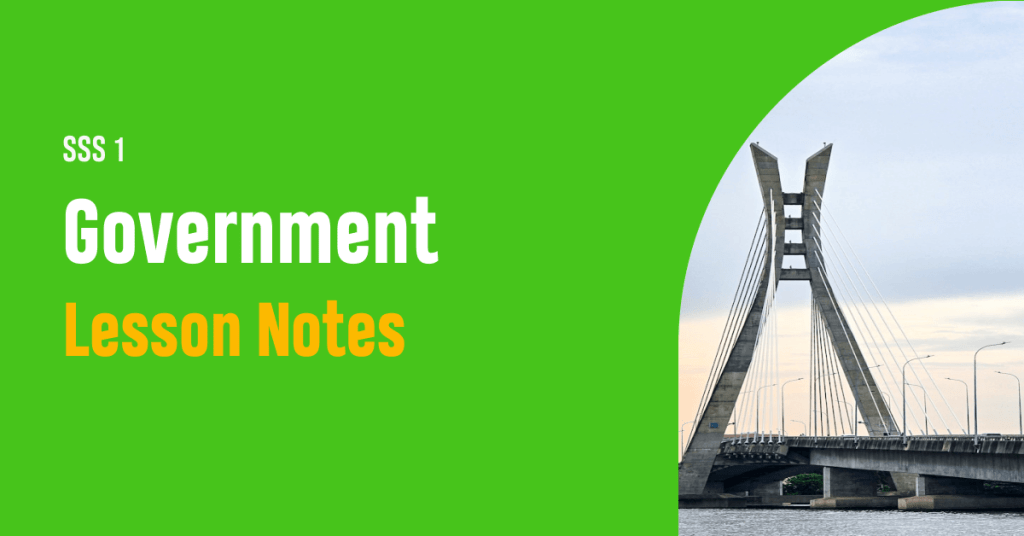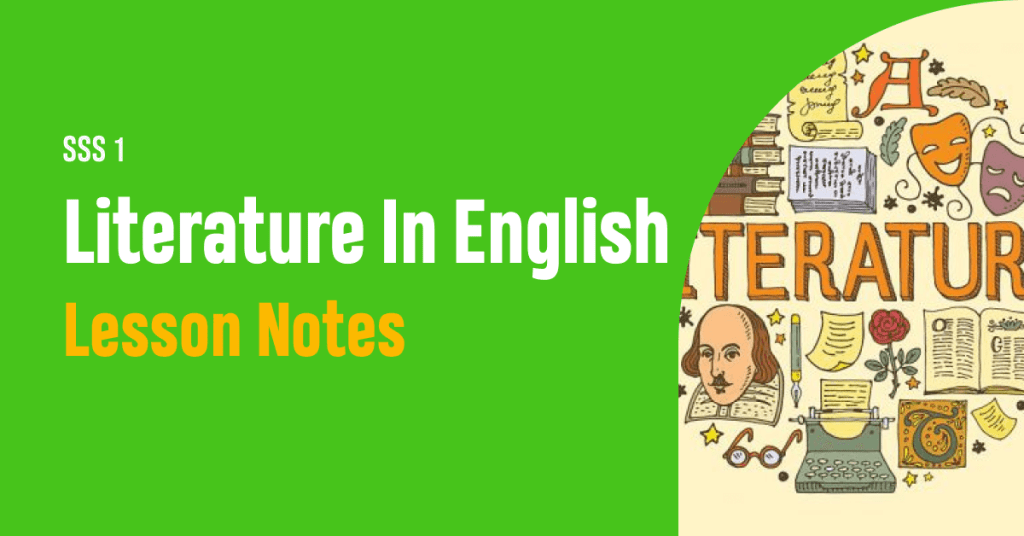SS1 Data Processing Scheme of Work
Download the Senior Secondary School 1 (SS1) Unified Scheme of Work for Data Processing to serve as a guide for educators

Home » SSS1 Scheme of Work » SSS1 Data Processing Scheme of Work
Home » SSS1 Scheme of Work » SSS1 Data Processing Scheme of WorkAbout SS1 Data Processing Scheme of Work
Computer studies taken in Junior secondary schools provide essential foundational skills that are crucial for SSS1 Data Processing. In JSS3, students learn basic computer concepts, operations, and introductory software applications, including word processors and spreadsheets. These basics are necessary for understanding and performing data processing tasks in SSS1, where students delve deeper into data management.
The Data processing scheme of work for SSS1 introduced by the Lagos state government covers key topics such as types of data, data entry, basic data processing operations, and the importance of accuracy and security in handling data. Practical exercises and projects also provide hands-on experience, allowing students to apply theoretical knowledge to real-world situations.
This continuity ensures that students are well-prepared and confident in handling real-world data applications, bridging the gap between basic computer literacy and advanced data processing competencies.
Assessment Guide
SSS1 Data Processing assessment methods include written exams, practical exams, class participation, individual and group assignments, regular quizzes, oral presentations, peer assessments, and portfolios. These diverse methods comprehensively evaluate students’ theoretical knowledge, practical skills, communication abilities, and ongoing progress in data processing.
Grading follows a scale from A to F, with A representing excellent performance, typically scoring around 70% or 80%, and F indicating failure, usually below 50% or 45%.
Download SSS1 Data Processing Scheme of Work

Know what’s expected of you as an educator
Download the Unified Scheme of Work for Senior Secondary School One (SSS1) Data Processing
Get SSS1 Data Processing Lesson Notes

Never bother about writing lesson notes again. Get our well written SSS 1 Data Processing lesson notes for (First, Second & Third Term).
Its’s printable, in PDF Format, editable, and easy to use.
SS1 First Term Scheme of Work for Data Processing
| LAGOS STATE MINISTRY OF EDUCATION: UNIFIED SCHEMES OF WORK FOR SENIOR SECONDARY SCHOOLS | ||
| Data Processing Scheme of Work for Senior Secondary Schools 1(SSS1) | ||
| Class | S.S.S 1 | |
| Subject | Data Processing | |
| Term | First Term | |
| Week | Topic | Breakdown |
| SUB-THEME: INFORMATION AGE | ||
| 1 | History of Computing | (1) Explain the history of computing. (2) Concrete devices in computing. (3) Number system. |
| 2 | Digitalization of data I | (1) Definition of digitalization of data (2) History of computer development. |
| 3 | Digitalization of data II | (1) Types of computer (2)Components of computer: |
| 4 | Data and information I | (1) Definition of data. (2) Meaning of information. (3) Types of data. |
| 5 | Data and information II | (1) Way of handling data. (2) Qualities of a good information. |
| 6 | History of computer | (1) Generations of computer and their features. 1st Generation 2nd Generation 3rd Generation 4th Generation 5th Generation |
| 7 | Classification of computer I | Classification of computers by types (a) Analog (b) Digital (c) Hybrid |
| 8 | Classification of computer II | Classification of computer by size -Micro -Mini -Mainframe. |
| 9 | Classification of computer III | Classification by functionality. |
| 10 | Practical | Identification of different parts of the computer system |
| 11 | Revision | |
| 12 | Examination | |
SS1 Second Term Scheme of Work for Data Processing
| Term | Second Term | |
| Week | Topic | Breakdown |
| 1 | ICT Application in everyday life I | (1) Meaning of ICT (2) Types of ICT -Broadcasting -Telecommunications -Data networks etc. |
| 2 | ICT Application in everyday life II | (1) ICT and the society and uses -Education -Business -Banking -automated teller machine (ATM) -Marketing-point of sale machines etc. (2) Importance of ICT inthe society. |
| SUB-THEME: INFORMATION PROCESSING | ||
| 3 | The art of information processing | (1) Definition of information processing. (2) Procedures for information processing: -a collation of information -organization of information -analysis of information -interpretation of information etc. |
| SUB-THEME: INFORMATION TRANSMISSION | ||
| 4 | Process of information transmission | (1) Definition of information transmission (2) Methods of transmitting information -Oral -Radio -Newspaper -Drums -Telephone etc. |
| 5 | Medium to information transmission I | Types of information transmission -Satellite -Wireless -Cable |
| 6 | Medium to information transmission II | (1) Classification of means of transmitting information -Electronic-Non-electronic (2) Mode of receiving information -Audio-Audio-visual-Visual |
| SUB-THEME: TOOL FOR PROCESSING INFORMATION | ||
| 7 | Operating system I | (1) Definition of operating system. (2) Types of operating systems. -MS DOS,-Unix-Macintosh,etc. |
| 8 | Operating system II | (1) Examples of operating systems. (2) Functions of operating systems. |
| 9 | Word Processing I | (1) Definition of word processing (2) Uses of word processing (3) Features of word processing |
| 10 | Practical | (1) Booting of a computer (2) Log off a computer set. |
| 11 | Revision | |
| 12 | Examination | |
Download SSS1 Data Processing Scheme of Work

Know what’s expected of you as an educator
Download the Unified Scheme of Work for Senior Secondary School One (SSS1) Data Processing
SS1 Third Term Scheme of Work for Data Processing
| Term | Third Term | |
| Week | Topic | Breakdown |
| SUB-THEME: TOOLS FOR PROCESSING INFORMATION | ||
| 1 | Word Processing II | (1) Examples of MS Office. (2) Loading and exiting MS Word. (3) Creating a document. (4) Saving a document. (5) Retrieving of files. |
| 2 | Word Processing III | (1) Definition of word processor (2) Examples of a word processor -Microsoft word -Word perfect -Corel word perfect -Note pad -Open office org. writer etc. |
| 3 | Spread sheet I | (1) Definition of spreadsheet (2) Uses of spreadsheet. (3) Examples of spreadsheet -Excel -Lotus -Star view etc. |
| 4 | Spreadsheet II | (1) Load and exiting MS-excel (2) Creating a file (3) Saving a file (4) Retrieving a file (5) Features and terminologies (a) Row (b) Cell (c) Worksheet (d) Data range etc. |
| 5 | Database management system I | (1) Definition of database management. (2) Examples of database management software. (a) Database (d) Fox Base etc. (3) Uses of spreadsheet for database management. |
| 6 | Database management system II | (1) Uses of MS access for database management. (2) Loading and exiting MS-access (3) Creating, saving and retrieving files. |
| SUB-THEME:COMPUTER MAINTENANCE ETHNICS AND HUMAN ISSUE | ||
| 7 | Computer ethics I | (1) Meaning of computer ethics. (2) Computer room management ethics. (3) Responsible use of computer and internet .-Avoiding duet etc. (4) Areas of misuse of the computer. |
| 8 | Computer ethics II | (1) Laboratory rules and regulations. (2) Definition of rules and regulations. (3) Computer laboratory rules and regulations. |
| 9 | Safety measures | Safety measures (1) The sitting arrangement. (2) Positioning of monitor. (3) Illuminating the computer room. (4) Maintaining a dust and liquid free environment |
| 10 | Practical | (1) Load and exit MS-excel and MS-access (2) Create, save and retrieve files. |
| 11 | Revision | |
| 12 | Examination | |
Get SSS1 Data Processing Lesson Notes

Never bother about writing lesson notes again. Get our well written SSS 1 Data Processing lesson notes for (First, Second & Third Term).
Its’s printable, in PDF Format, editable, and easy to use.
Recommended Data Processing Textbooks for Senior Secondary School 1
The recommended Data Processing textbooks for SSS1 include but are not limited to the following:
- Data Processing for Senior Secondary Schools Book 1 by Wole Olatokun, Adegoke Olatunde, Stanley Emeka & Bala Ibrahim
HEBN Publishers Plc