Download the Unified Basic 1 Scheme of Work for Information Technology, to serve as a guide for educators and primary school teachers

Home » Primary 1 Scheme of Work » Primary 1 Information Technology Scheme of Work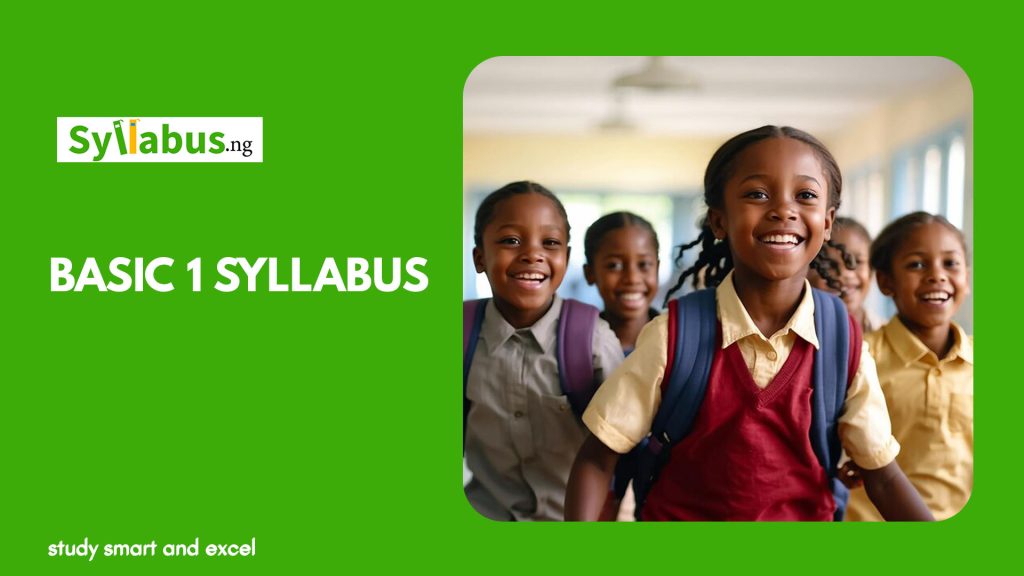
Information Technology for Primary is an introductory class in Computer Science. The topics treated will cover the basis of what a computer is and also make the pupils get familiar with a computer.
In this class, this subject covers the basic aspects of a computer-like, Part of the computer(for this class the section treated in the part of the computer is the hardware). They will also be taught how to start and boot a computer, and introduced to the features of a desktop( start menu, taskbar, icons) etc. And how to personalise their computer in which they will be asked to experiment using available themes.
This subject is practical, and educators should ensure there is provision for a computer lab, where the pupils will be taught and asked to practice what they are being taught.

Know what’s expected of you as an educator
Download the Lagos State Unified Scheme of Work for Primary 1 Information Technology
| LAGOS STATE GOVERNMENT MINISTRY OF EDUCATION UNIFIED SCHEMES OF WORK FOR PRIMARY SCHOOLS | ||
| Information Technology Scheme of Work for Primary/Basic 1 | ||
| CLASS | Primary/Basic 1 | |
| SUBJECT | Information Technology | |
| TERM | First Term | |
| WEEK | TOPICS | Learning Objectives |
| 1-2 | BASIC COMPUTER -What is a computer. – Use of computer in a society. | By the end ofthe lesson„ pupils should be able to: i. Define a computer ii. outline the use of the computer in various aspect of the society. |
| 3-4 | PART OF THE COMPUTER -Description of part of the computer | By the end of the lesson. pupils should be able to; i. recognize and name the various part of the computer. |
| 5-6 | Parts of a computer -Monitor -Mouse | By the end of the lessson, pupils should be able to: i. Describe the monitor and mouse. ii. Outline the functions of monitor and mouse. |
| 7 | MID-TERM BREAK | |
| 8-9 | KEYBOARD | By the end of the lesson pupils should be able to; i.Outline the basic functions of the keyboard. ii.Recognize the major keys on the keyboard. |
| 10 | CPU | By the end of the lesson pupils should be able to; i. describe the functions of CPU. |
| 11 | REVISION | |
| 12 | EXAMINATION | |
| CLASS | Primary/Basic 1 | |
| SUBJECT | Information Technology | |
| TERM | Second Term | |
| WEEK | TOPICS | Learning Objectives |
| 1 | Reading test/revision of last term work | |
| 2 | Parts of a computer (peripherals). -Printer & scanner -Hard disk -Flash drive -OTG &USB cable -RAM &ROM etc. | By the end of the lesson, pupils should be able to: i. Identify and describe the other parts of a computer. ii. State the functions of the other parts of the computer. |
| 3 | Starting -up of a computer -From power source to power button | By the end ofthe lesson ,pupils should be able to; i. Repeat the starting – up procedure of a computer. |
| 4 | Starting— up of a computer -From power source to power button | By the end ofthe lesson ,pupils should be able to: i. Repeat the starting — up proedure of a computer. |
| 5 | Basic safety for computers | By the end ofthe lesson ,pupils should be able to: i. Outline the basic safety procedures of a computer |
| 6 | Computer room -Definition -Uses of a computer room | By the end ofthe lesson ,pupils should be able to: i.Define a computer room ii. Outline uses of a computer room |
| 7 | MID-TERM BREAK | |
| 8-9 | Computer room -Activities in a computer room x -Things found in a computer room | By end ofthe lesson, pupils should be able to: i.Articulate activities in a computer room ii. Outline things found in a computer room. |
| 10 | Basic Safety for computer room | By the end ofthe lesson ,pupils should be able to: i. Outline the basic safety procedures of a computer room. |
| 11 | Revision | |
| 12 | EXAMINATION | |
| CLASS | Primary/Basic 1 | |
| SUBJECT | Information Technology | |
| TERM | Third Term | |
| WEEK | TOPICS | Learning Objectives |
| 1 | Revision of Last Term’s work | |
| 2-3 | Booting -Meaning of booting -Ways of booting | By the end of the lesson pupils should be able to: i. explain booting ii. outline and explain ways of booting. |
| 4-5 | Steps of booting -Warm booting -Cold booting | By the end of the lesson pupil should able to: i. carry our the two steps |
| 6 | My desktop -Start menu -Taskbar -Desktop background -Icons etc. | By the end of the lesson pupils should be able to; i. identify the various featres on the desktop; ii. differentiate between features of desktop. |
| 7 | Mid-Term Break | |
| 8 | My desktop -Start menu -Taskbar -Desktop background -Icons etc | By the end of the lesson pupils should be able to: i. identify the various features on the desktop; ii. differentiate between features of desktop. |
| 9-10 | Personalizing my computer -Wallpaper -Screensaver -Theme -Time and date settings etc. | By the end of the lesson pupils should be able to: i. experiment the various ways of personalizing your desktop using available theme. wallpaper etc. |
| 11 | REVISION | REVISION |
| 12 | REVISION | |
| 13 | EXAMINATION | |
Main Text

Know what’s expected of you as an educator
Download the Lagos State Unified Scheme of Work for Primary 1 Information Technology