Download the Unified Basic 2 Scheme of Work for Information Technology, to serve as a guide for educators and primary school teachers

Home » Primary 2 Scheme of Work » Primary 2 Information Technology Scheme of Work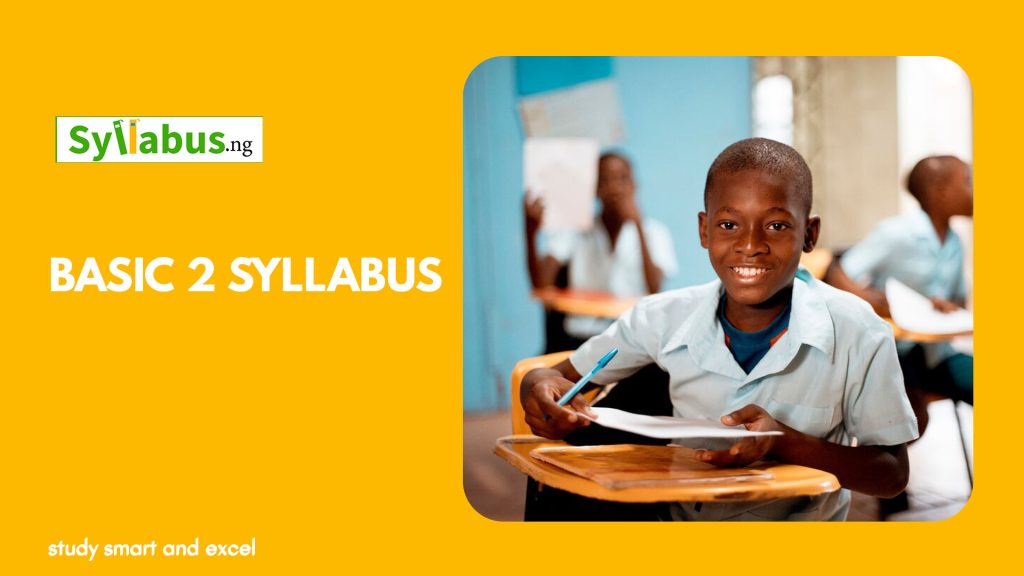
Information Technology scheme for primary 2 moves from the introduction of computer studies to more in depth topics in Information technology. The topics covered include: History and origin of computer, types of computer, features of computer, features of CPU, how to start up a computer, identification of icons, classification of computer by size, generation, purpose, how to shut down the computer etc.
With the assistance of the educator the pupils should be able to: know the history of computers, be able to classify computers based on their features, understand, articulate and experiment procedures of setting up a computer and shutting- down the computer. They should also be able to identify and understand the uses of important icons on the computer.
For all these objectives to be achieved, the class should be a practical class, and the pupils and the instructors should be taken to the computer lab to get a first hand experience on what they are being taught.

Know what’s expected of you as an educator
Download the Lagos State Unified Scheme of Work for Primary 2 Information Technology
| LAGOS STATE GOVERNMENT MINISTRY OF EDUCATION UNIFIED SCHEMES OF WORK FOR PRIMARY SCHOOLS | ||
| Information Technology Scheme of Work for Primary/Basic 2 | ||
| CLASS | Primary/Basic 2 | |
| SUBJECT | Information Technology | |
| TERM | First Term | |
| WEEK | TOPICS | Learning Objectives |
| 1 | REVSION OF LAST TERM’s WORK | |
| 2 | History of computer Origin of computer | At the end of the lesson, pupils should be able to: i. Associate with the names of the computer invented and their inventors |
| 3 | Analogue computer Digital computer Hybrid computer | At the end of the lesson, pupils should be able to: i. explain Analogoe, Digital and Hybrid computers |
| 4 | -Analogue computer -Digital computer -Hybrid computer | At the end of the lesson, pupils should be able to i. explain Analogue, Digital and Hybrid computers |
| 5 | Features of CPU -Ports -Buttons etc. | At the end of the lesson, pupils should be able to: i. Identify the different features of the CPU and state its functions. |
| 6 | Features of CPU – Ports -Buttons etc | At the end of the lesson, pupils should be able to: i. Identify the different features of the CPU and state its functions. |
| 7 | MID-TERM ASSESSMENT | |
| 8 | Features of System Unit -Ports -Buttons etc. | At the end of the lesson, pupils should be able to i. identify the different features of the CPU and state its functions |
| 9 | Uses of special keys on the keyboard tab key -Conto key -Spacebar -Enter kev -Function key etc | At the end ot thc lesson, pupils should be able to: i.Identify the special keys on the keyboard ii. Determine the functions of the special keys on the keyboard, |
| 10 | Use of special keys on the keyboard etc | At the end of the lesson, pupils should be able to i. identify the special keys on the keyboard ii. determine the functions of the spectal keys on the keyboard |
| 11 | Revision | |
| 12 | Examination | |
| CLASS | Primary/Basic 2 | |
| SUBJECT | Information Technology | |
| TERM | Second Term | |
| WEEK | TOPICS | Learning Objectives |
| 1 | REVISION OF TERM WORK | REVISION OF TERM WORK |
| 2 | Setting of a computer -Definition a workstation -Procedures of setting up a workstation | At the end ofthe lesson, pupils should be able to: i. describe the term”Workstation” and execute the procedures in setting up a workstation |
| 3 | Setting up of a computer -Definition a workstation -Procedures of setting up a workstation | At the end ofthe lesson, pupils should be able to: -Describe the term”Workstation” and execute the procedures in setting up a workstation |
| 4 | Identification of Icons and theirs uses -Recycle bin -Windows start up File explorer -Media player icon Browser icon etc. | Pupils should be able to: i. Identifythe icons on the monitor and articulate their uses. |
| 5 | Identification of Icons and theirs uses -Recycle bin -Windows start up -File explorer -Media player icon -Browser icon etc. | At the end of the lesson, pupils should be able to: i. Identification of Icons and theirs uses -Recycle bin -Windows start up -File explorer |
| 6 | Classification of computers by size -Mainframe -Super | At the end ofåe lesson, pupils should be able to i. Explain mainframe and super computers |
| 7 | MID.TERM ASSESSMENT | |
| 8 | Classification of computers by size -Mainframe -Super | At the end of the lesson, pupils should be able to: i. Explain mainframe and super computers |
| 9 | Classification of computers by size -Mini -Micro | At the end of the lesson, pupils should be able to: i. Explain mini and micro computers |
| 10 | Classification of computer by size -Mini -Micro | At the end of the lesson, pupils should be able to: i. Explain mini and micro computers |
| 11 | REVISION | REVISION |
| 12 | EXAMINATION | |
| CLASS | Primary/Basic 2 | |
| SUBJECT | Information Technology | |
| TERM | Third Term | |
| WEEK | TOPICS | Learning Objectives |
| 1 | REVISION OF 2nd TERM WORK | REVISION OF 2nd TERM WORK |
| 2 | Classification of computers by generations – first generation -Third generation | At the end of the lesson, pupils should be able to: i. Explain first and third generations of computers |
| 3 | computers by generaüons -first generation -Third generation | At the end of the lesson, pupils should able to Explain first and third generations of computers |
| 4 | Classification of computers by generations -Fourth generation -Fifth generation | At the end of the lesson, pupils should able to Explain fourth and fifth generations of computers |
| 5 | Classification of computers by generations -Fourth generation Fifth generation | At the end of the lesson, pupils should able to -Explain fourth and fifth generations of computers |
| 6 | Classification by purpose -Special purpose -General purpose | At the end of the lesson, pupils should be able to -Explain special and general purpose computers |
| 7 | Mid-Term Assessment | |
| 8 | Classification by purpose -Special purpose -General purpose | At the end of the lesson, pupils should be able to i. Explain special and general purpose computers |
| 9 | Shutting-down the computer -Sleep -Hibernate -Restart -Shutdown | At the end of the lesson, pupils should be able to i. Carry out the various of shutüng down tie computer ii. Distinguish between the various ways of shutting down the computer |
| 10 | Shutting down the computer -Sleep -Hibernate -Restart -Shutdown | At the end of the lesson, pupils should be able to i. Carry out the vaious ways of shuting down the computer ii. Distinguish between the various ways of shutting down the computer |
| 11 | REVISION | |
| 12 | EXAMINATION | |
Main Text
Supplementary
Workbook

Know what’s expected of you as an educator
Download the Lagos State Unified Scheme of Work for Primary 2 Information Technology